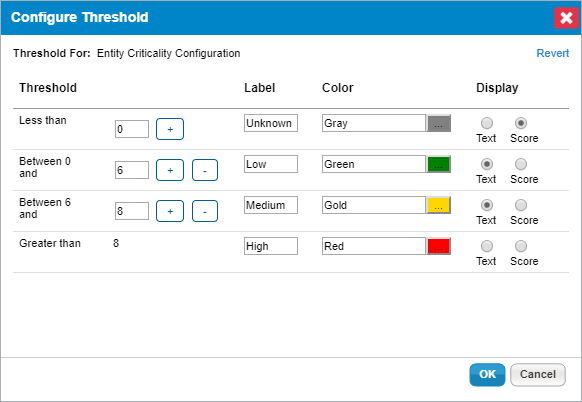The Range option controls the numeric score for the low, medium, and high or VL (very low), L (low), M (medium), H (high), and VH (very high) selections a user can make on various RiskVision pages as well as the color and ranges that display in graphs and charts on dashboard pages and reports.
To modify a range:
Go to Configuration> Entity Configuration.
Click Ranges.
Choose Entity Criticality Configuration, then click Edit.
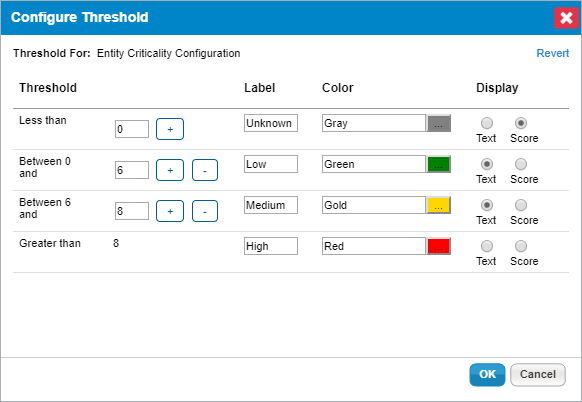 The Configure Threshold dialogue.
The Configure Threshold dialogue.Select one of the following options:
Click + to increase the threshold range,
Click - to decrease the threshold range.
Click OK.