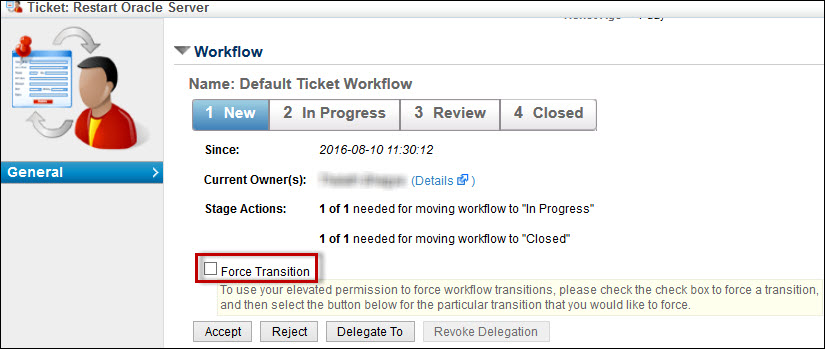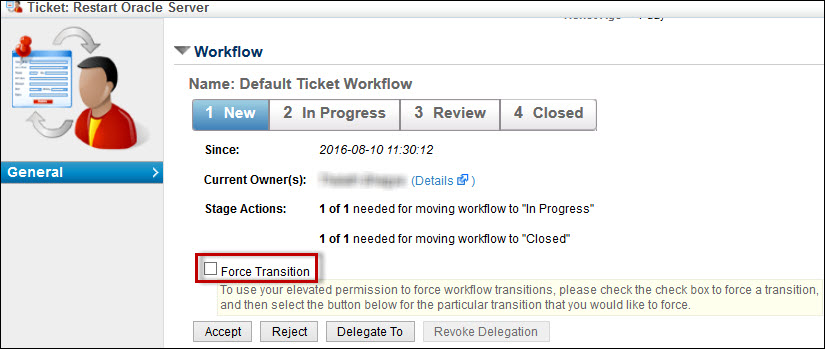Any user with appropriate permissions can force the stage transition of a workflow, for objects such as tickets, exceptions, findings, or incidents, when the stage stakeholder do not transition the workflow to the next stage in time. Forcing the stage transition in a policy workflow requires that the user own the policy. That is, only a primary owner can force the transition. When a workflow stage is set to advance automatically to the next stage at a specified percentage or any or all of the stakeholders have performed a certain action, force transition will facilitate moving the stage even though the specified trigger may not have been achieved. The following table lists the objects and the permission or ownership criteria required to force a stage transition.
| Object | Criteria |
|---|---|
| Ticket | Manage permission |
| Exception | Approve permission |
| Incident | Manage permission |
| Finding | Manage permission |
| Policy | Primary ownership |
To force a stage transition:
- Select the object to open its details page.
In the Workflow section, check the box next to Force Transition, and click the desired action to complete the transition.