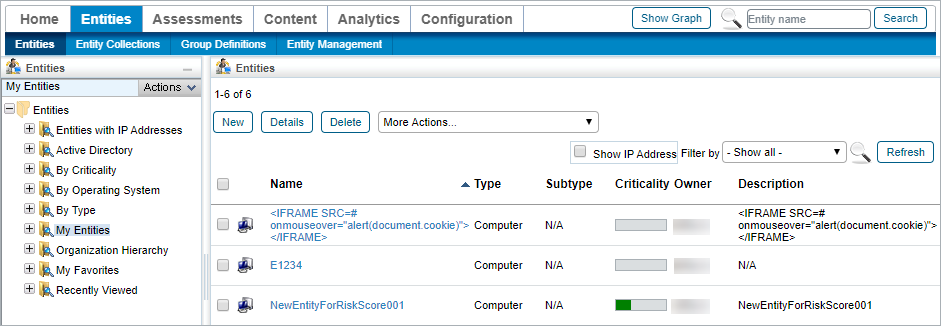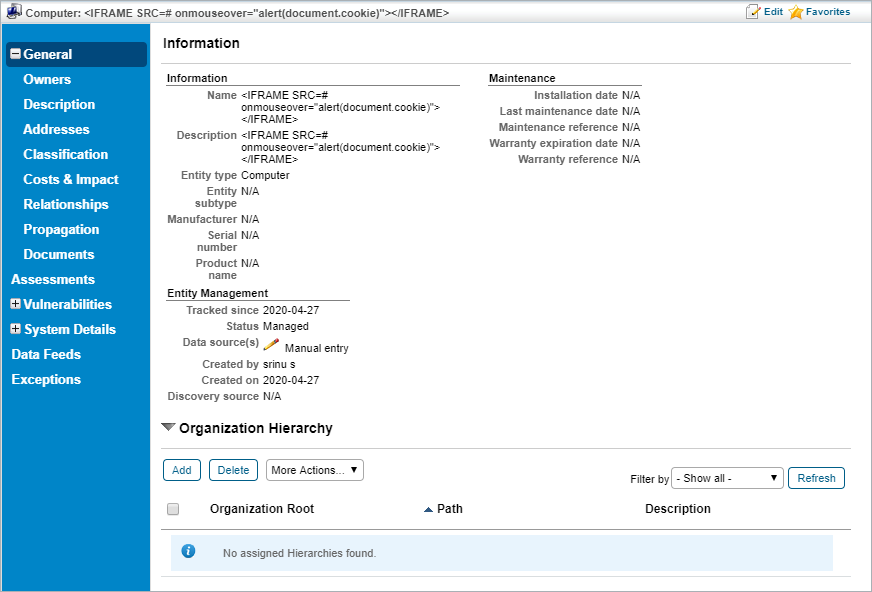There are a few ways to open the entity details pane from other menus, such as opening the Assessment Details page. This section explains how to open the details pane from the Entities menu. To view and search an entity, you must have the Entity View permission. In general, entities are visible only to their primary owners. However, if a primary owner nominates another user as a business owner for an entity, then the business owner will be able to view that entity. Find an entity by entering part or all of the name in the search field, then click Search. The search field.
The search field.
To display the entity details pane:
- Go to Entities > Entities.
Click a group, such as My Entities, to display the Entity list.
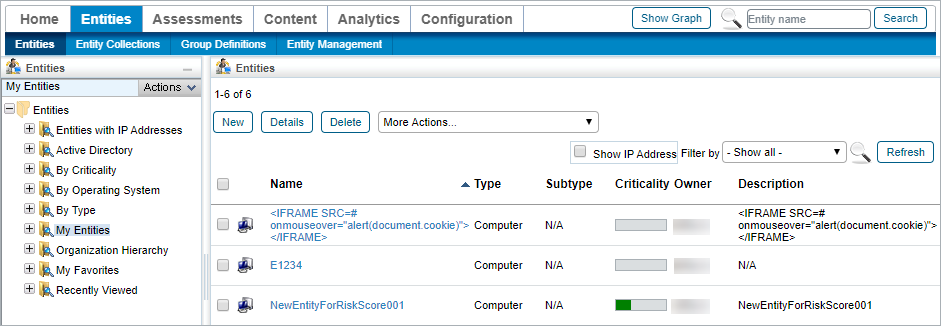 The My Entities list of entities.
The My Entities list of entities.Select an entity, then click Details to open the Entities Details pane.
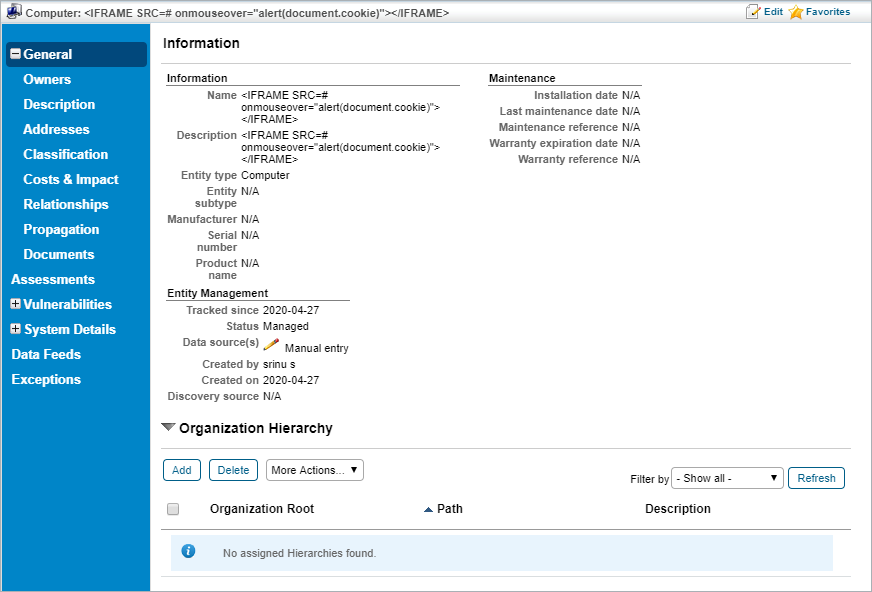 The Entities Details pane.
The Entities Details pane.