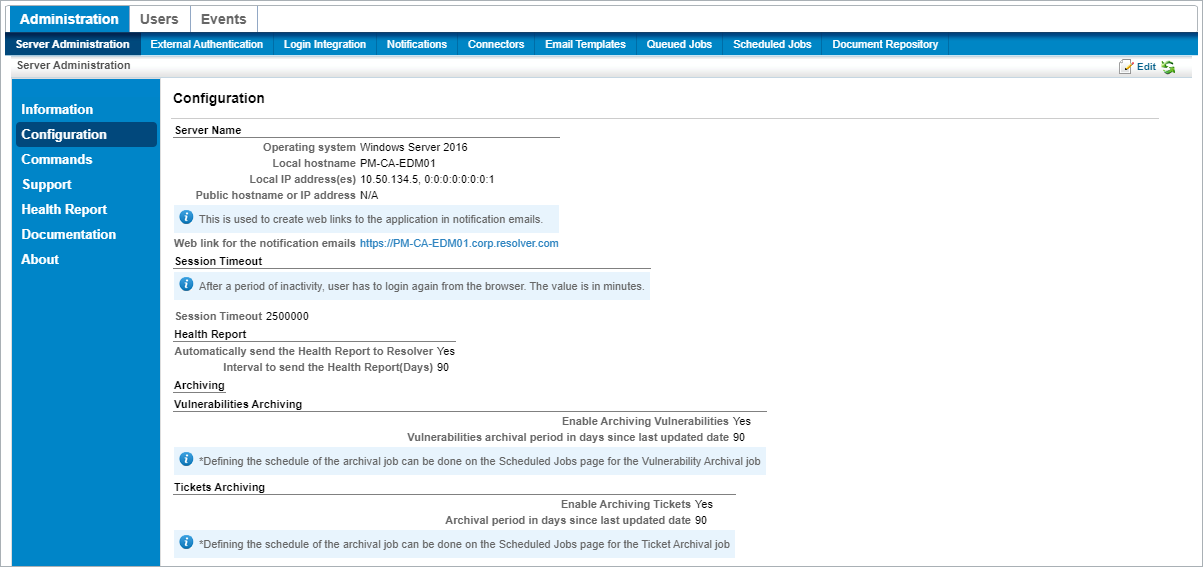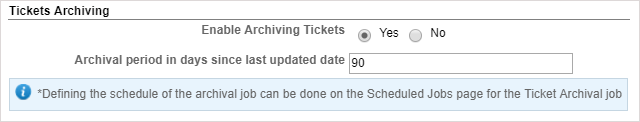To Enable Automatic Ticket Archiving:
In the Administration application, go to Administration > Server Administration.
- Open the Configuration tab.
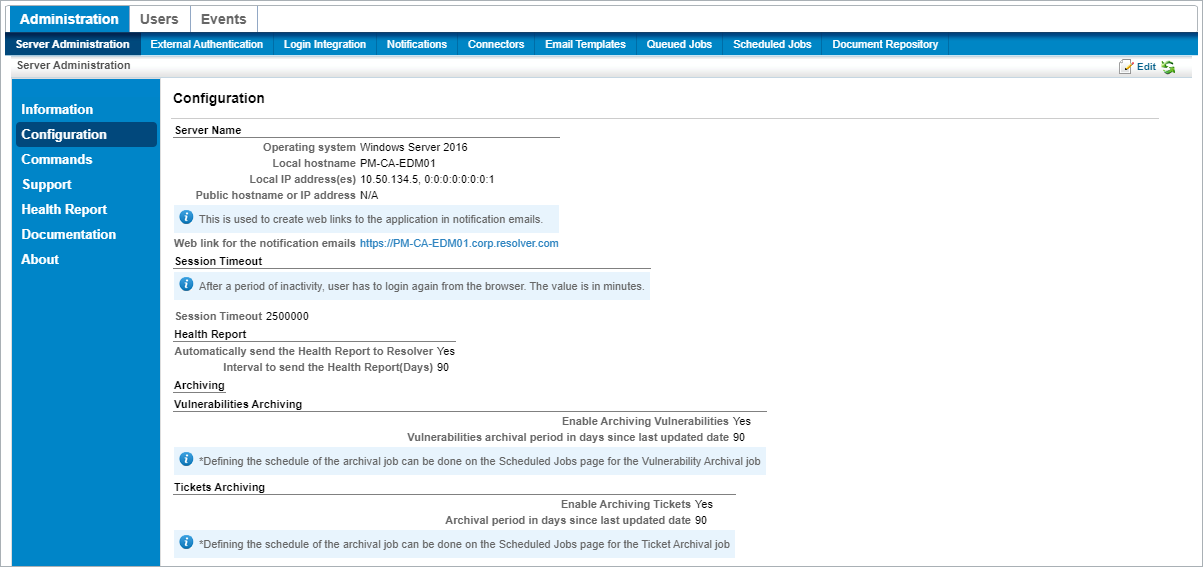 The Configuration tab of the Server Administration page.
The Configuration tab of the Server Administration page. - Click Edit.
- Click the Yes radio button to enable archiving in the Vulnerabilities Archiving and Tickets Archiving sections.
- Enter the number of days you want the archival period to last.
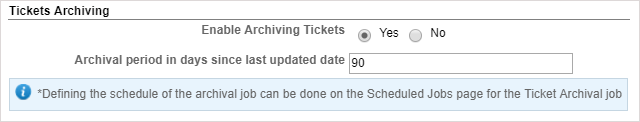 The Tickets Archiving section of the Edit Configuration screen.
The Tickets Archiving section of the Edit Configuration screen.
Ticket records will be archived after the specified amount of time has passed since their last update.