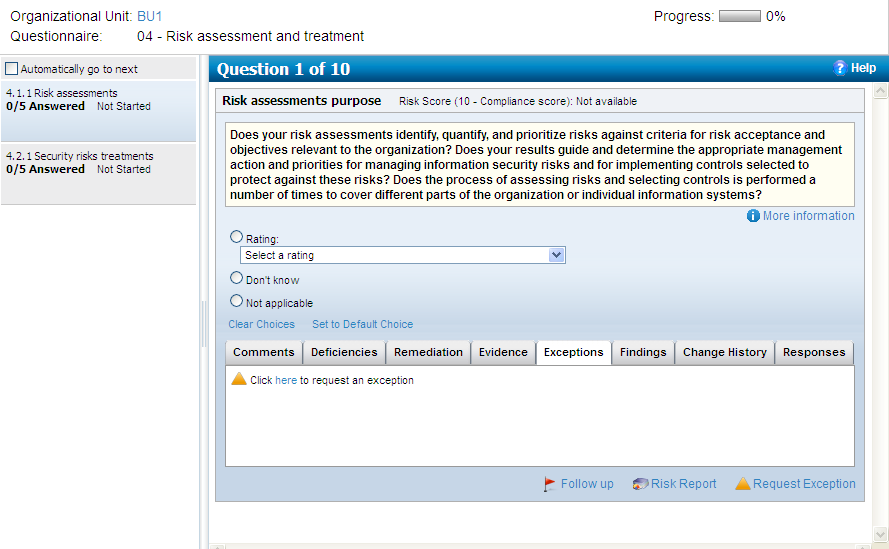Delegating a question to another user creates a copy of the entire questionnaire and forwards it to the selected user. The delegate can answer any question in the questionnaire. Delegation is a questionnaire preference set by the Program Owner.
To delegate a question:
Open the questionnaire by clicking the questionnaire in the My Assessments or by navigating to Home > Questionnaires and then selecting Work on this Questionnaire or Resume Questionnaire from the action menu in the questionnaire's row.
Go to the subcontrol (question). In the navigation pane, select the control. If there is more than one subcontrol, a table displays. Select the subcontrol title to open the question.
The question displays.
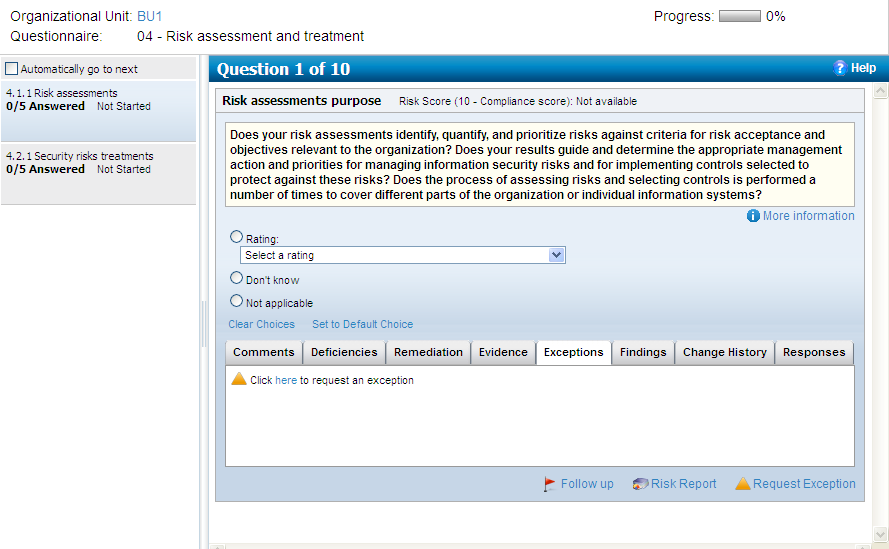
Click Delegate. The Select a User dialog box appears.
Click Other Users or Other Teams. The User or Team selection dialog box appears.
Select a user or team you want to add to the previous screen and then click OK.
The questionnaire is forwarded to the delegate. Unlike delegating an entire questionnaire, when you delegate a question, the questionnaire also remains in your Questionnaires queue until it moves to the next stage.