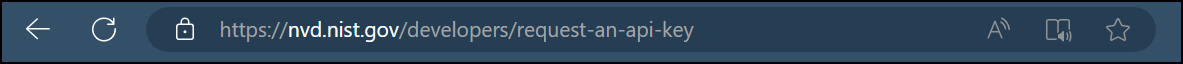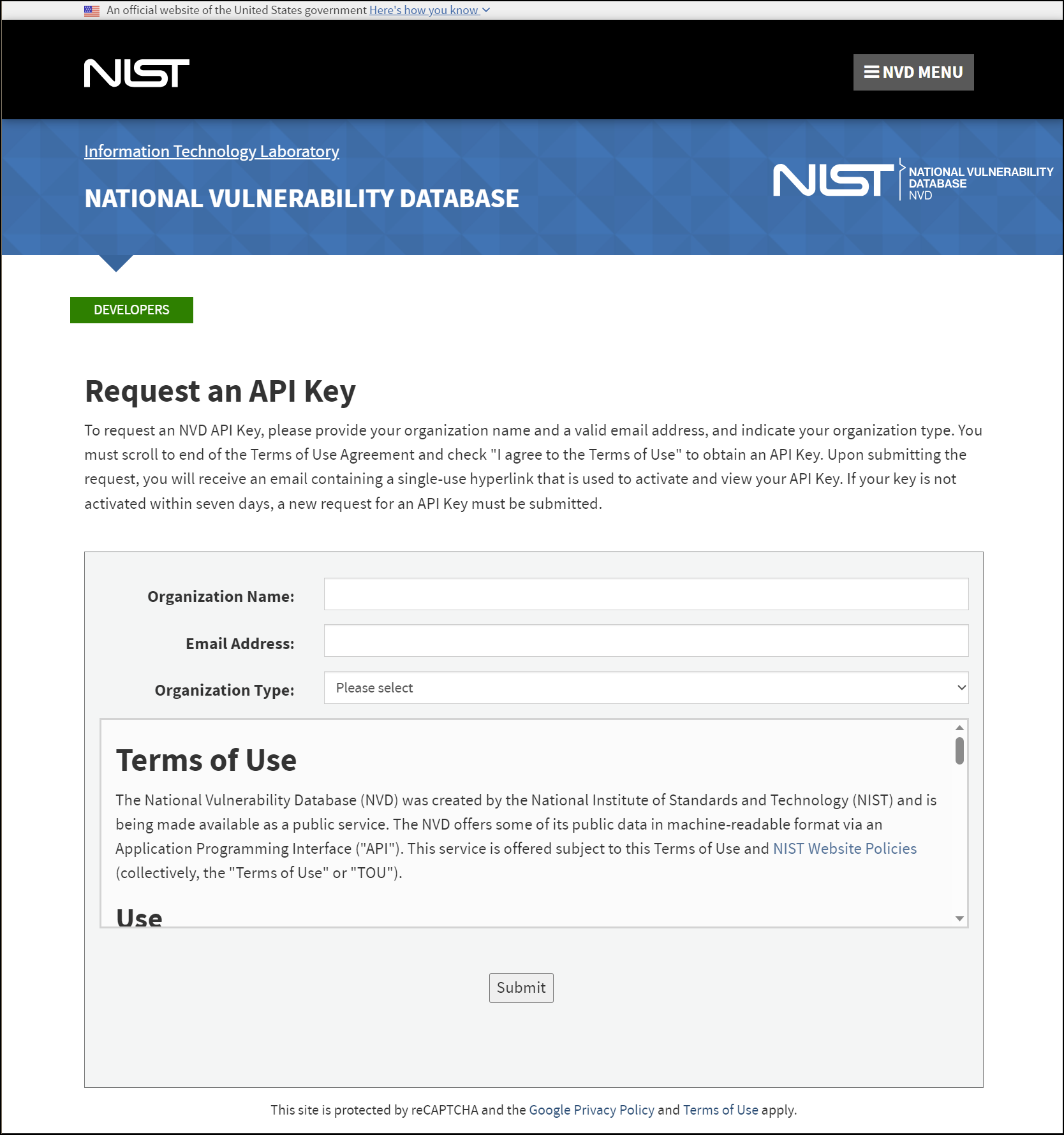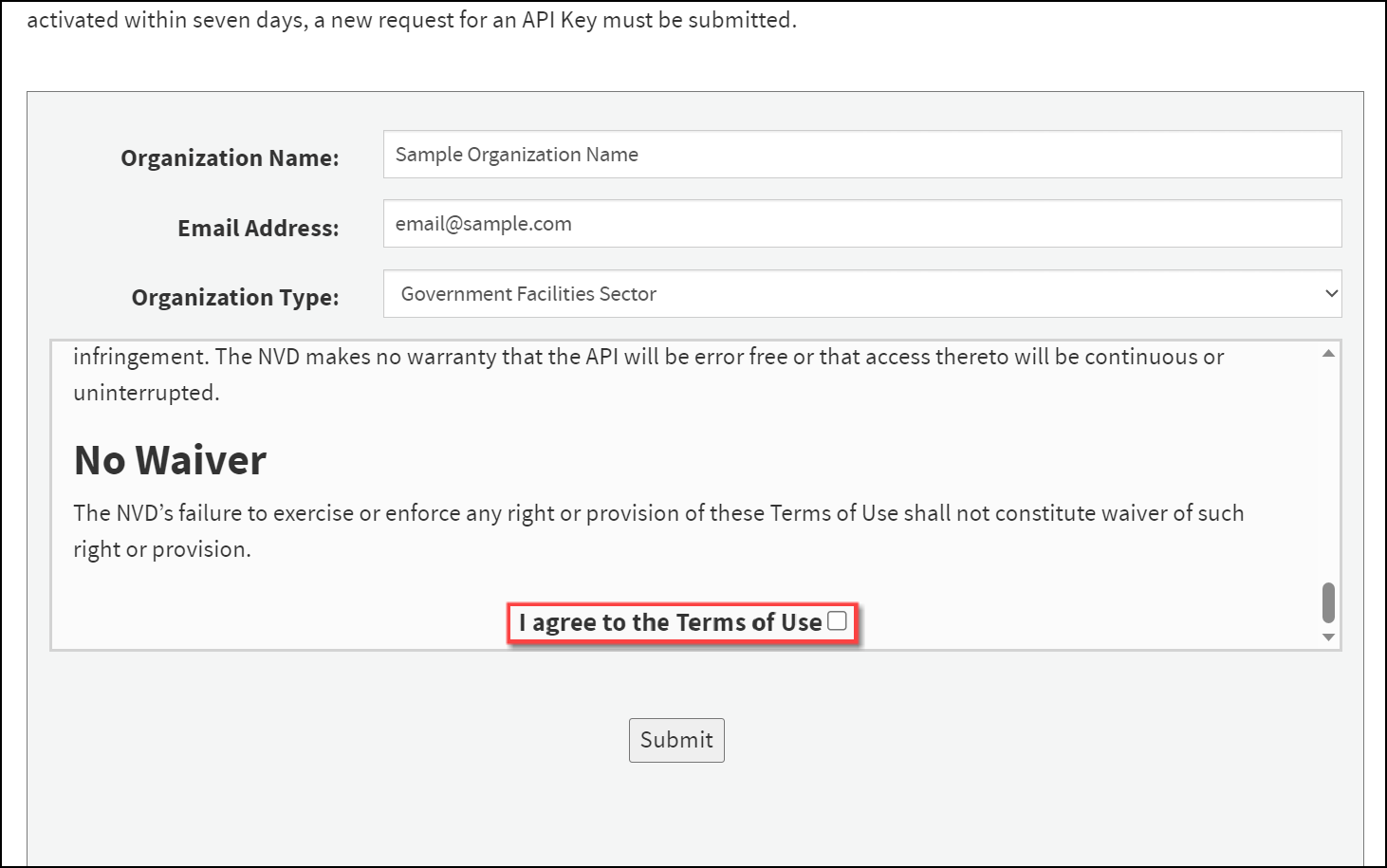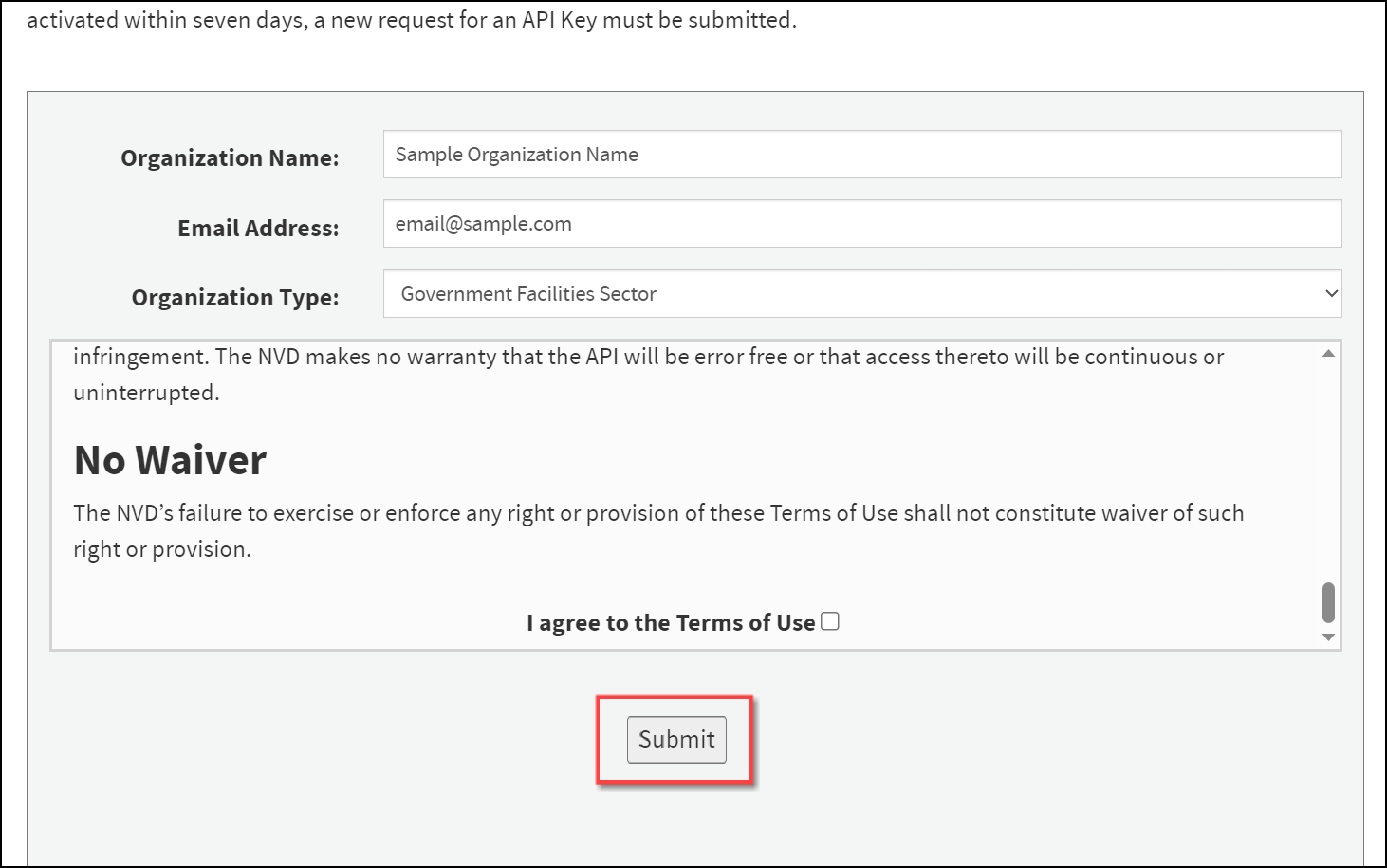Overview
The National Vulnerability Database (NVD) is implementing API keys for URL string data requests. Users must request an API key and add it to their URL request sting to prevent service and request rate changes.
Related Information/Setup
For further information, please refer to the Configure NVD API to Import Data into RiskVision article.
Requesting an NVD 2.0 API Key
- Navigate to a browser of choice, enter https://nvd.nist.gov/developers/request-an-api-key in the address bar and click the Enter key.
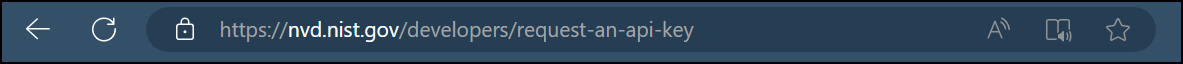
Address Bar
- From the NVD - Request an API Key screen, fill out the following information:
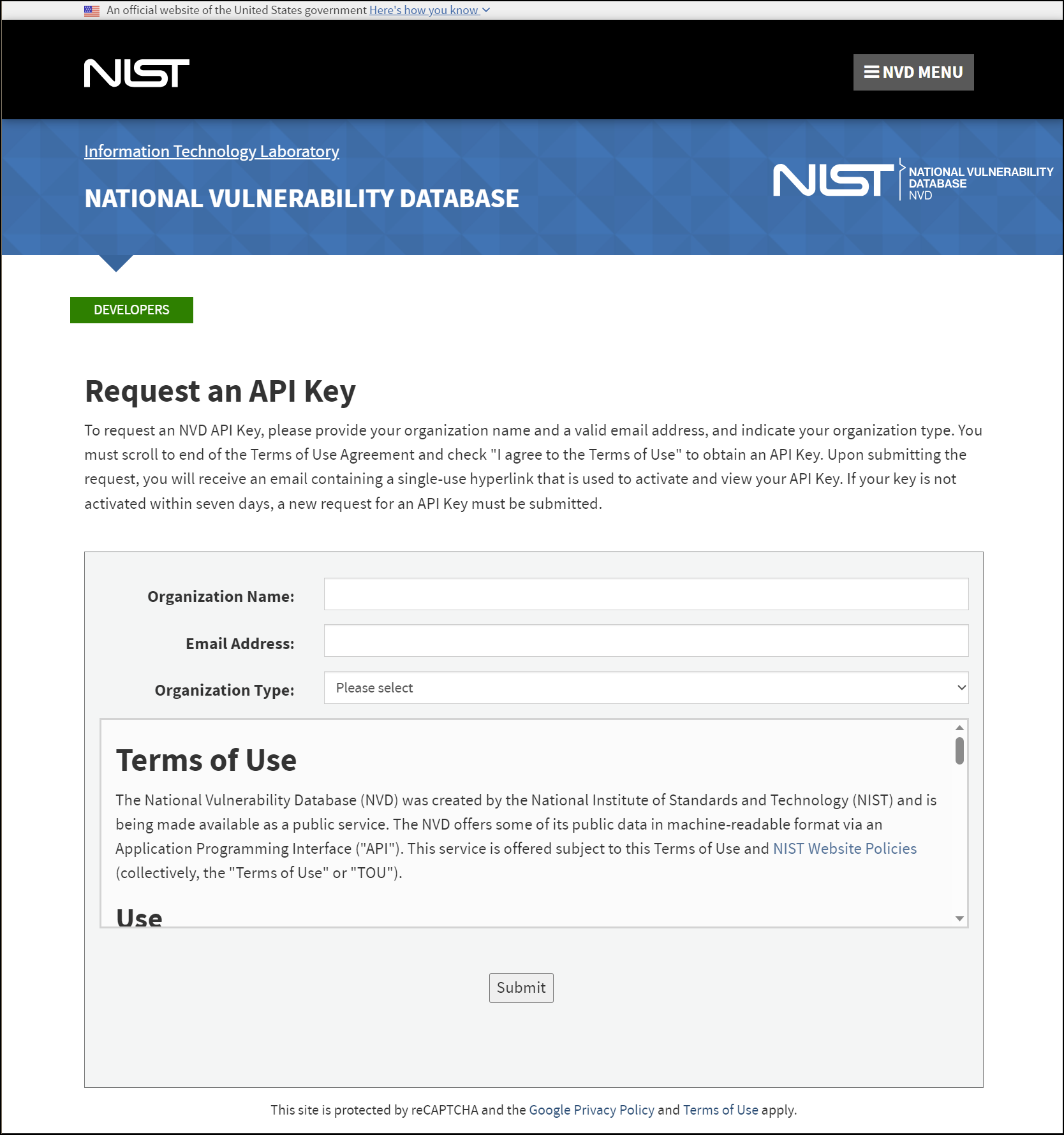
NVD - Request an API Key Screen
- Enter your organization's name in the Organization Name field.
- Enter your business email address in the Email Address field.
- Select an organization type that best represents your organization from the Organization Type dropdown menu.
- Carefully read and understand the NVD - Terms of Use section on the NVD - Request an API Key screen.
- If you accept the NVD - Terms of Use, click the I agree to the Terms of Use checkbox at the bottom of the NVD - Terms of Use section.
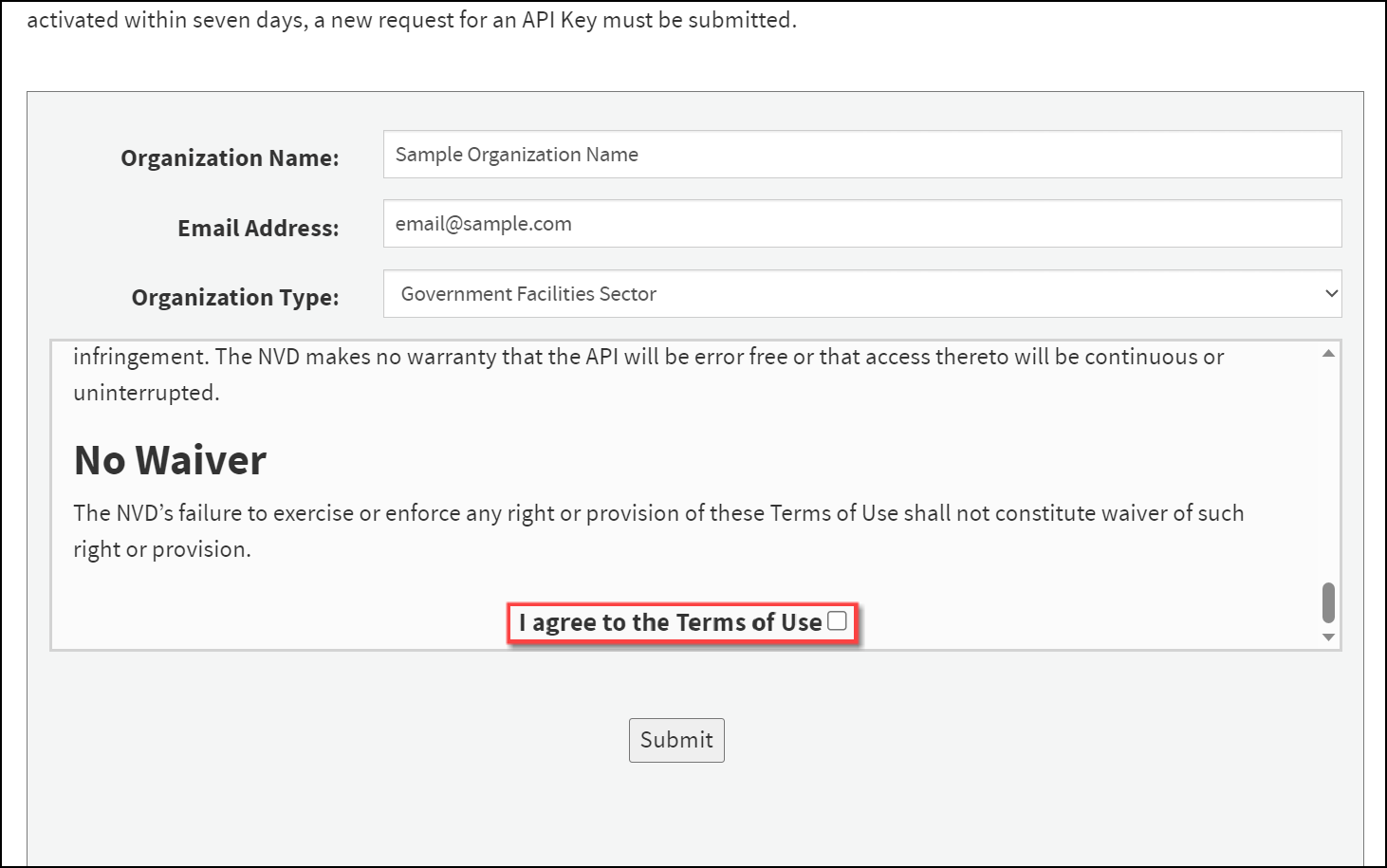
I agree to the Terms of User Checkbox
- Click the Submit button.
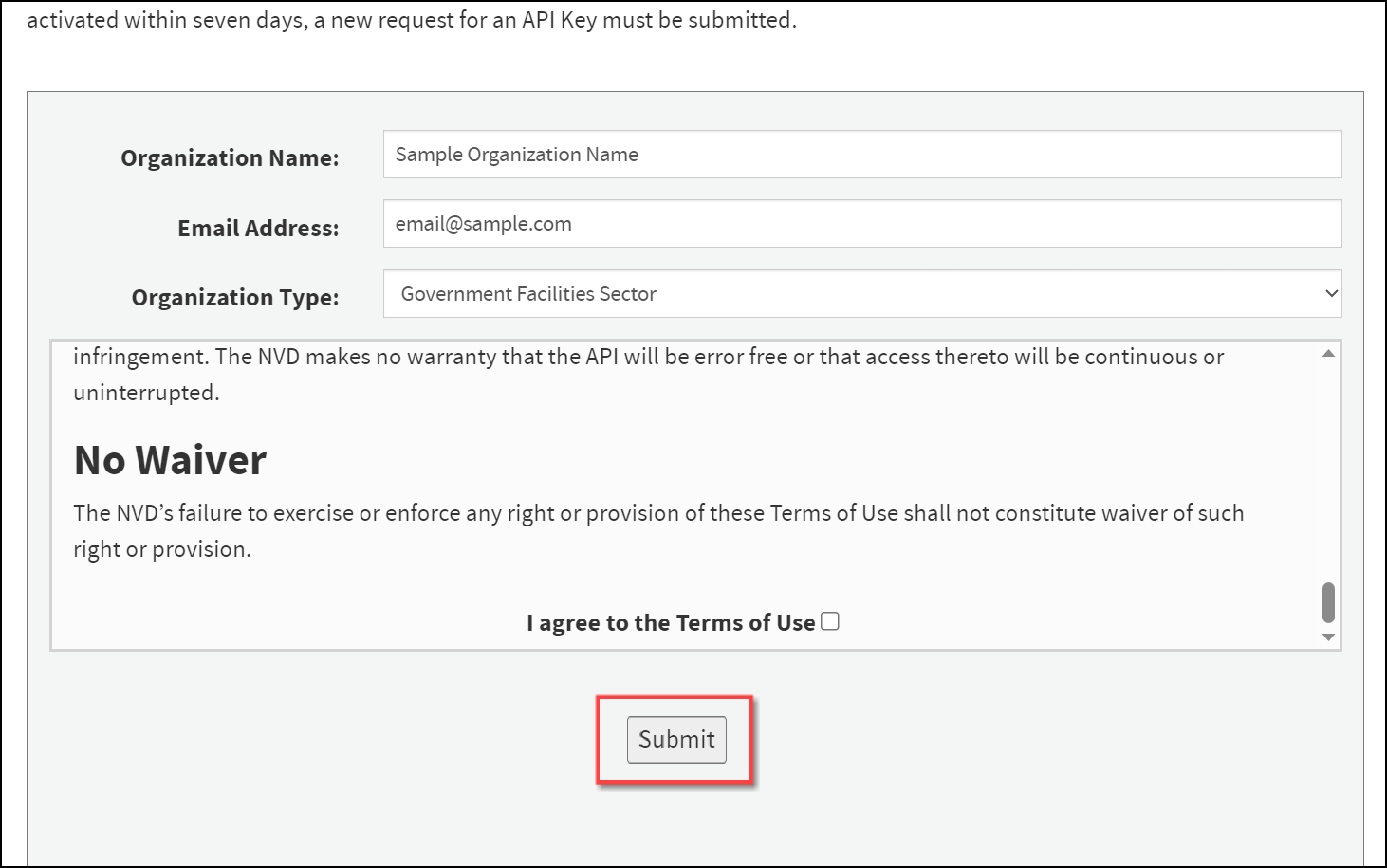
Submit Button
- NVD will send an email with a one-time single-use hyperlink to the email address entered in the Email Address field. Click the hyperlink to retrieve the NVD API Key
- The email will expire within seven days of receiving the email. You must submit a new request if you have not retrieved the NVD API Key within that time.