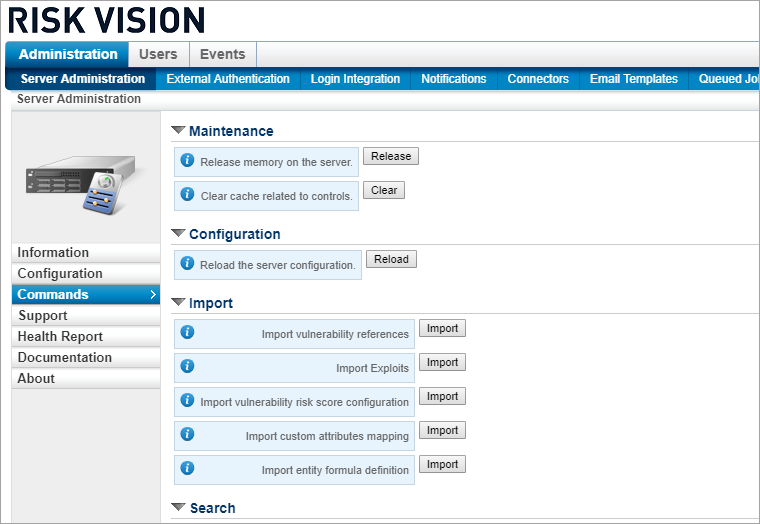The RiskVision solution allows you to release memory from the RiskVision solution or clear the control-related cache without interrupting user sessions.
To release memory or clear the control-related cache:
In the Administration application, go to Administration > Server Administration > Commands.
In the Maintenance section, click Release to release the server memory OR click Clear to clear the control cache.
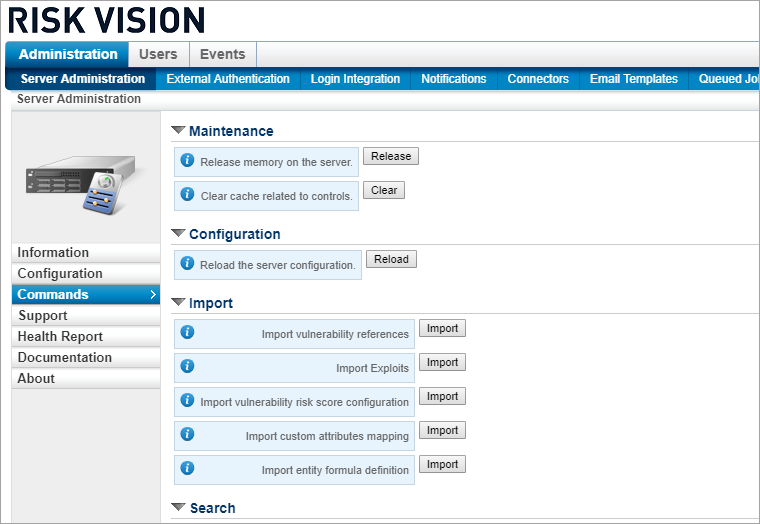
Click Information to review and verify the system health status.