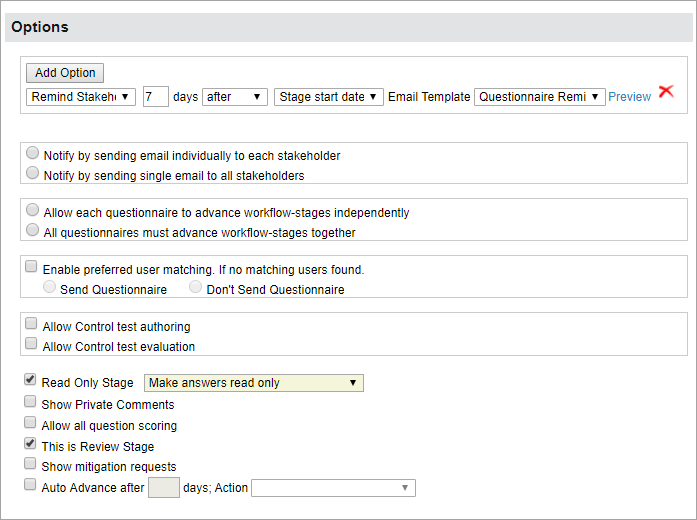The Assessment workflow type allows you to put a questionnaire in read-only mode when the workflow is in certain stages. Stages after the first stage of the assessment workflow can be designated as a Read Only Stage. When setting a stage as a Read Only Stage, you have two options:
- Make the entire questionnaire read only; and
- Make answers read only.
Your selection will depend on how much freedom you want to give workflow stakeholders who are not responsible for answering questionnaires. If you want to allow reviewers and approvers to add evidence, comments, and other information, make answers read-only. If you don't want to allow this, make the entire questionnaire read-only.
To lock answers in a questionnaire:
- Go to Configuration > Workflows.
- Click the Assessment Workflows group under the Workflows tree.
- Click a workflow to open.
- Click Edit in the upper right-hand corner.
- Navigate to the stage of interest, excluding stage one.
- Go to Options.
- Check the Read Only Stage checkbox, then click Make answers read only in the dropdown list.
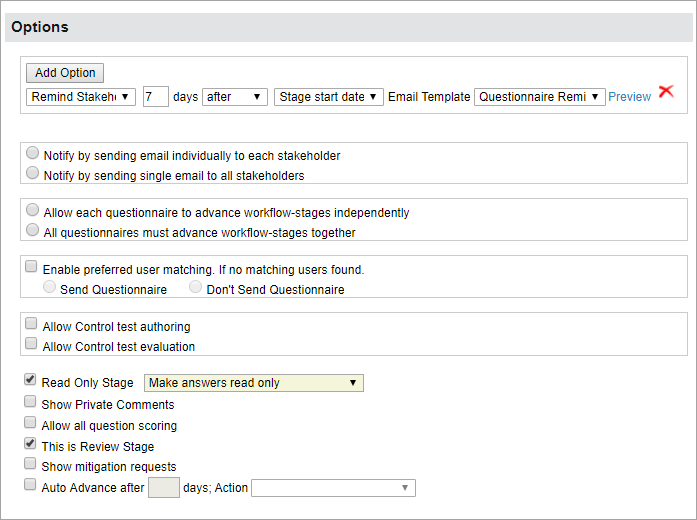
- Optional: Repeat steps 5 and 6 if you have to put answers in ready-only mode in other stages of the workflow.
- Click Save.