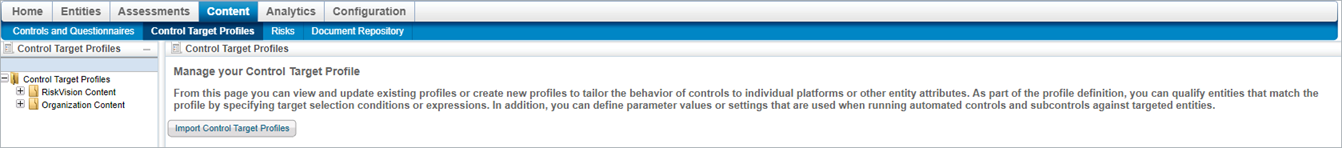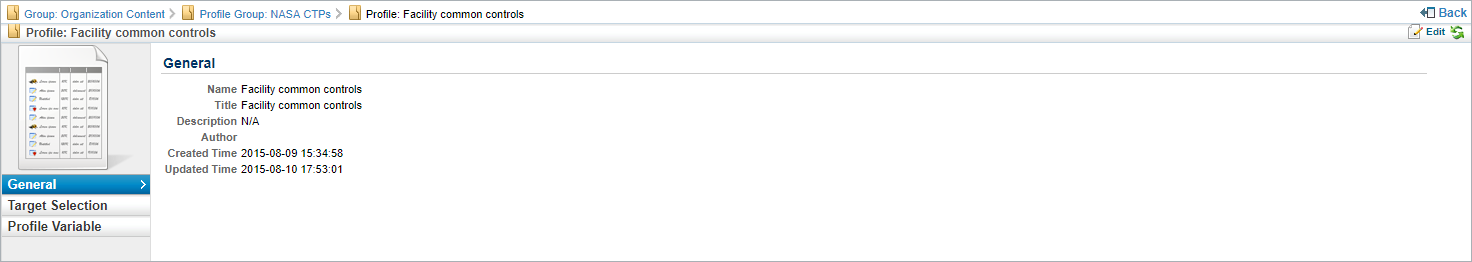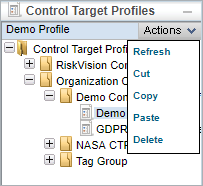Control target profiles can only be deleted by users with Control Author permissions if the user owns the profile and Manage permissions if the user does not own the profile. Furthermore, profiles can be deleted only if they have not been attached to any content. If you try to delete a profile that is currently in use, an error listing the content to which it is attached will appear.
To delete a profile:
On the Content menu, click Control Target Profiles.
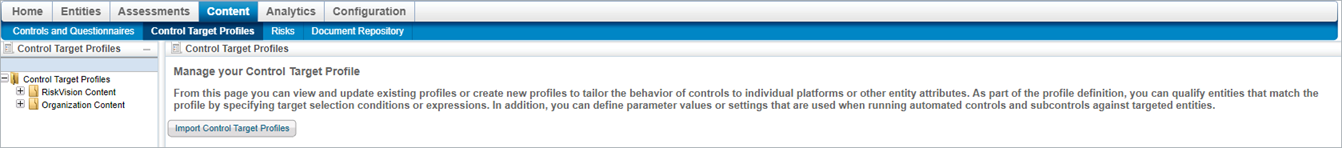 The Control Target Profiles screen.
The Control Target Profiles screen.Expand the Organization Content tree in the Control Target Profiles pane on the left hand side of the screen and expand the group that contains the profile you wish to delete.
Select the profile to open its details page.
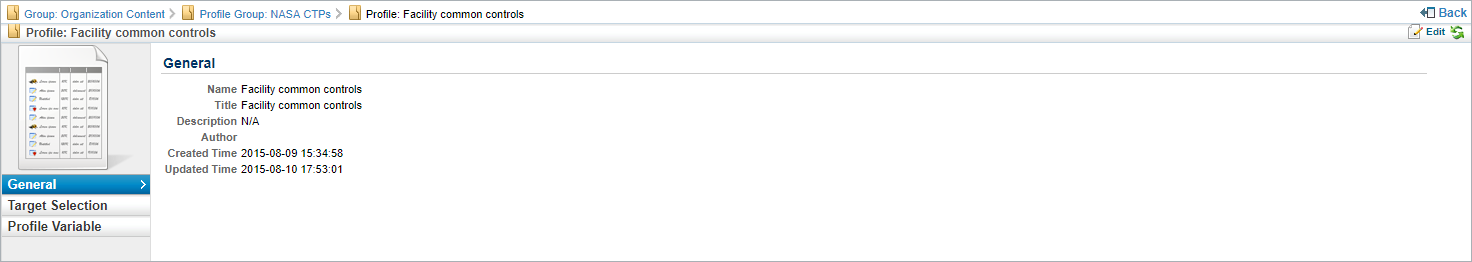 A control target profile's details page.
A control target profile's details page.Click on the Actions dropdown menu at the top right of the Control Target Profiles pane and then click on Delete.
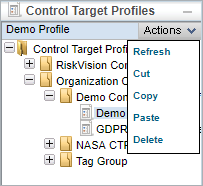 The Actions dropdown menu.
The Actions dropdown menu.Click OK.