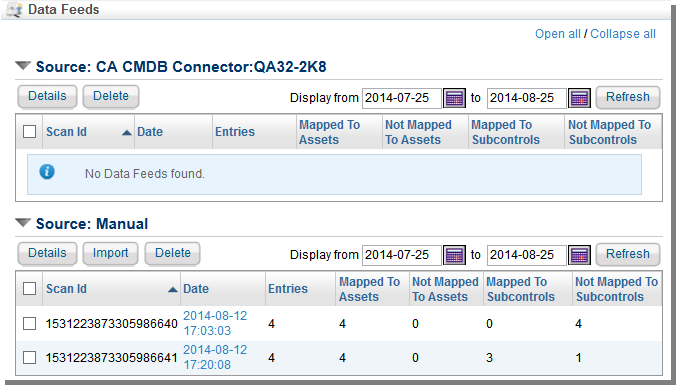You can delete an unwanted data feed in the RiskVision application if your user role has Data Feed View and Data Feed Manage permissions.
To delete a data feed:
- In the RiskVision application, go to Assessments > Data Feeds.
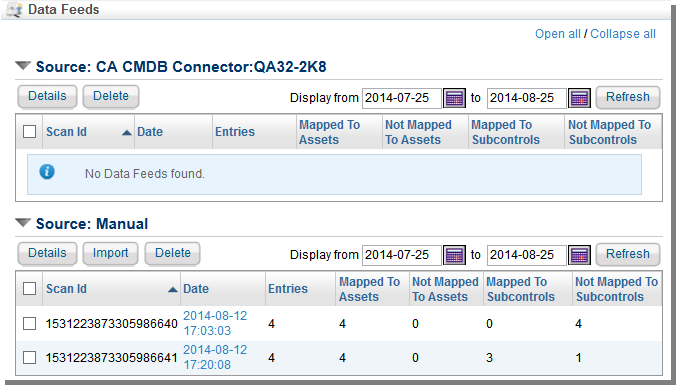
- Expand the Source section in which the data feed you want to delete is available. If you cannot locate a scan, select a date range in the Display from and to fields, and click Refresh. To select a date, click the icon
 .
. - Check the box next to the data feed(s) and click Delete.
- The Delete Scans prompt box appears in which you need to confirm the deletion of mappings to entities and controls. If you want to retain the mappings, clear the checkbox next to the Remove mappings to entities and controls option.
- Click OK. The data feed is deleted.