For every assessment that you perform, there will be an associated deadline. If you have not closed the assessments by the due date and have received the time extension for completing the pending items, you can adjust the assessment due date so that every stakeholder knows of the current due date.
To adjust an assessment due date:
- Go to Assessments > Assessments.
- Click an assessment to open the General tab.
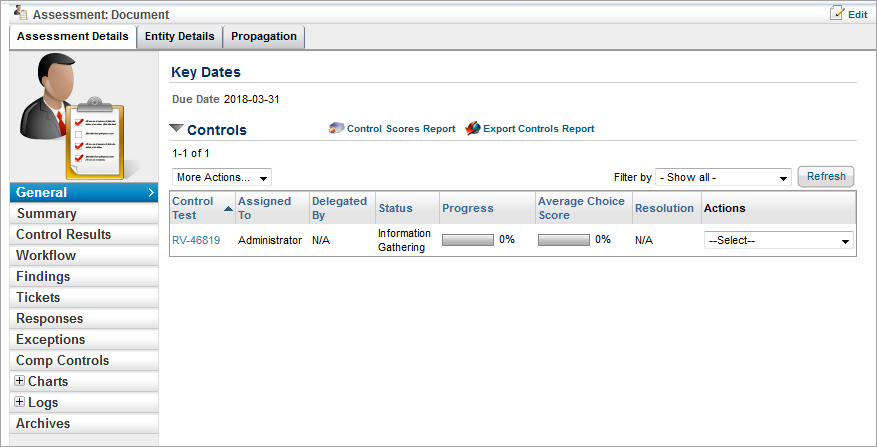
- Click Edit.
- Click the
 icon associated with the Due Date* field and select a date of interest.
icon associated with the Due Date* field and select a date of interest. - Click Save.

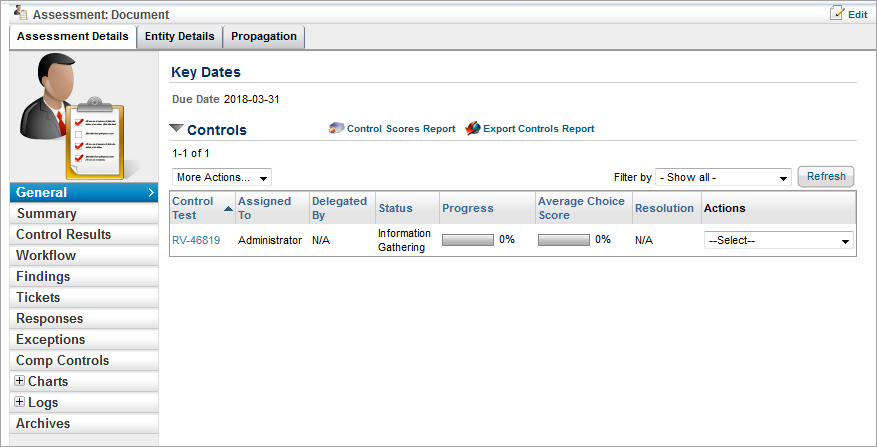
 icon associated with the Due Date* field and select a date of interest.
icon associated with the Due Date* field and select a date of interest.
