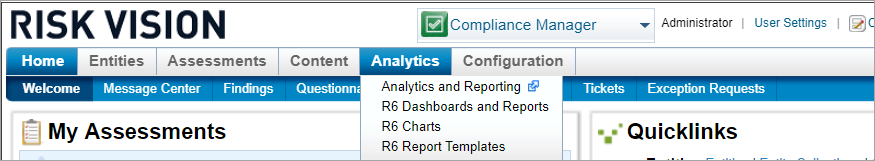To access JasperReports Server from within RiskVision:
- Log into RiskVision.
- Click the Analytics menu > Analytics and Reporting to launch the JasperReports Server.
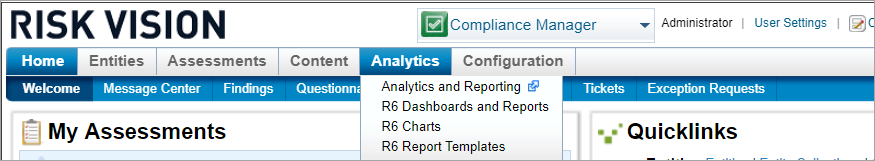 The Analytics menu.
The Analytics menu.
If you have any problems accessing the JasperReports Server, see Troubleshooting the JasperReports Server Installation.