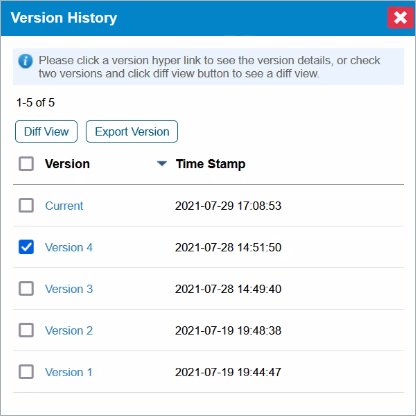RiskVision allows users to view the version history of controls and subcontrols and export the history as a CSV file.
To view and export the version history of a control or subcontrol:
Open RiskVision.
Go to Content > Controls and Questionnaires.
Navigate to a control or subcontrol in Organization Content > Controls in the navigation tree to the left.
Check the box next to a control or subcontrol and select Browse Versions from the More Actions dropdown list to display the Version History dialogue.
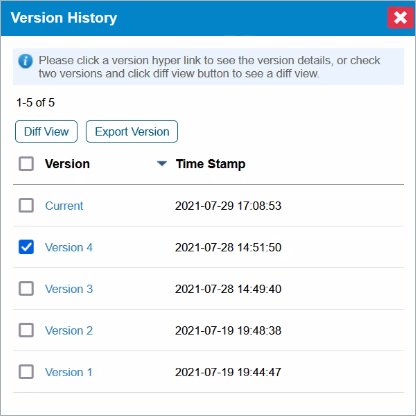 The Version History dialogue.
The Version History dialogue.Optional: To view a comparison between two different versions, click the checkbox next to the two desired versions and click Diff View.
Optional: To export a report on a specific version of the control, click the checkbox next to the desired version and click Export Version. A report will be downloaded in .csv format.