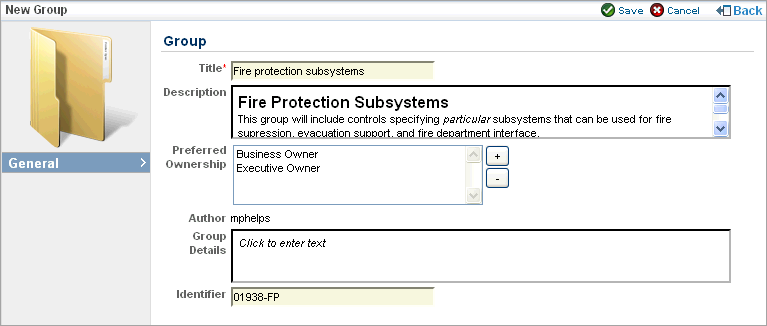Groups display as folders on the navigation pane and allow you to assign multiple controls, checks, questionnaires, and policy documents to an entity for evaluation in an assessment. To create a new group, your user role must have Control View and Control Author permissions.
If multiple groups have the same control, the questionnaire taking window displays all of the associated questions according to the way the control is grouped.
To create a new group:
Click the Content menu > Controls and Questionnaires or Policies.
Expand Organization Content and select the group or policy pack where you want to create the new group.
Click More Actions > New Group.
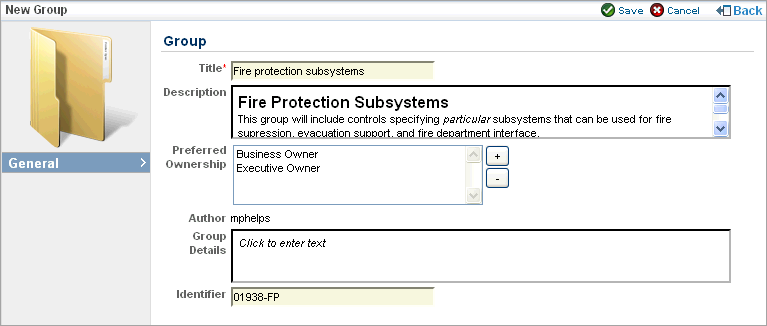 The New Group page.
The New Group page.Enter the following group information:
- Title: The group name.
- Description: Summarize the content contained by this group.
- Preferred Ownership: Click + to display a list of entity ownership types, select the ownership type, and then click OK.
- Group Details: Describe the group with as many details as needed.
- Identifier: Provide an optional identifier for the group.
- Click Save.