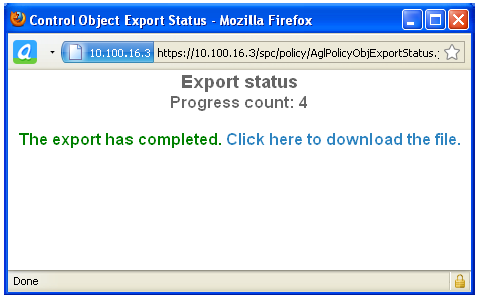You can export policies to save in XML format in RiskVision Policy Manager.
To export a policy document:
- Go to Content > Policies, then select a folder that has privileges to export a policy.
- Select one or more policies, then click More Actions > Export.
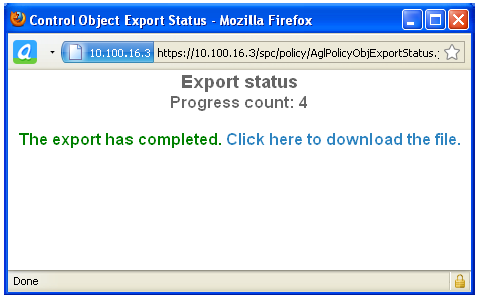 The Control Object Export Status window.
The Control Object Export Status window. - Click Click here to download the file.
RiskVision application will always generate a single XML file, even if you select more than one policy to export.
RiskVision application isolates all the documents attached from the main policy after it has been exported and provides you a compressed file, allowing you to save all the attachments separately.