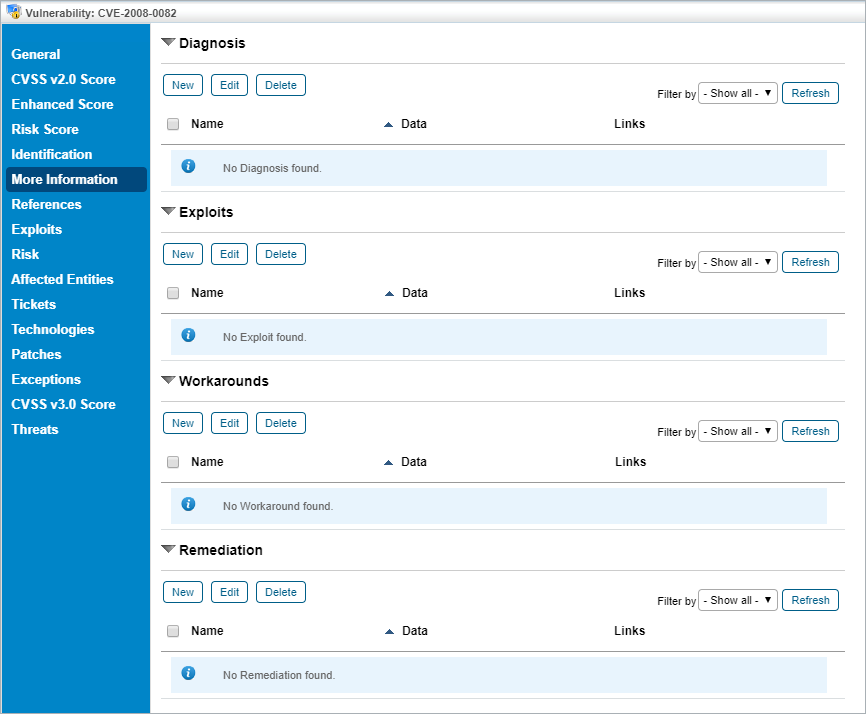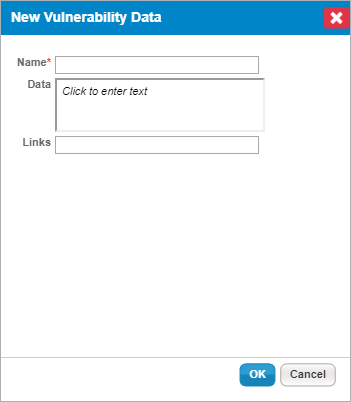The More Information tab supports multiple links for sections, such as Diagnosis, Exploits, Workarounds, and Remediation.
To add details on the More Information tab of a vulnerability:
- Click any vulnerability.
- Click the More Information tab.
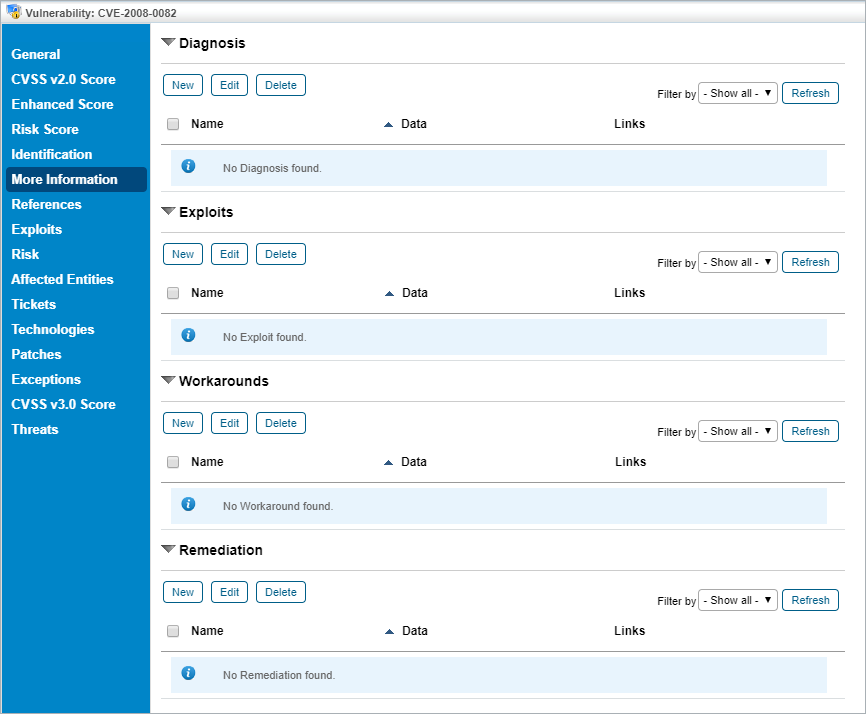 The More Information screen.
The More Information screen. - Click New under each section to open the New Vulnerability Data window.
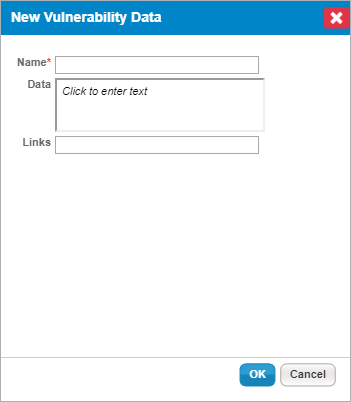 The New Vulnerabilty Data window.
The New Vulnerabilty Data window. - Enter the name, data, and add multiple links separated by a comma, then click OK.
If you want to add multiple links in other sections, repeat steps 4 to 6. Multiple links will be added and the links are active. These links will allow you to browse the respective URL.
When multiple links are reported from a connector, the links will be displayed properly.