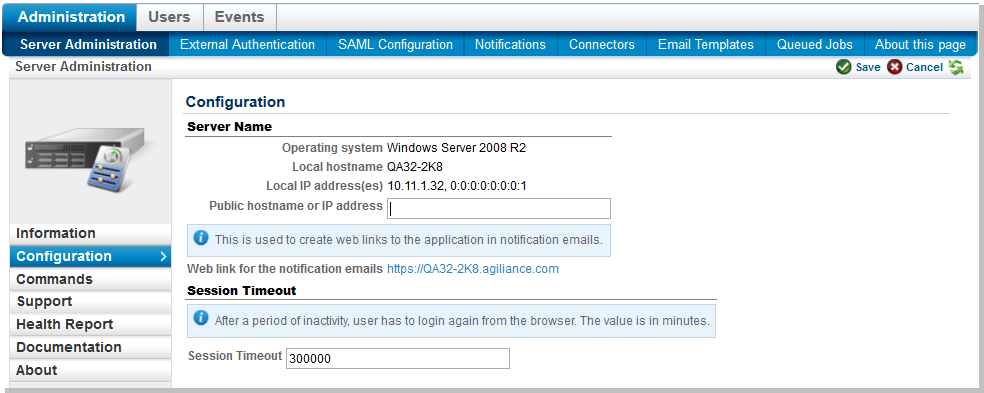The RiskVision solution inserts the public hostname or IP address value in e-mails/notifications that use the application URL variable $appurl. Enter a fully qualified domain name or Internet hostname if users access the RiskVision solution.
To set the host name:
In the Administration application, go to Administration > Server Administration > Configuration.
Click Edit.
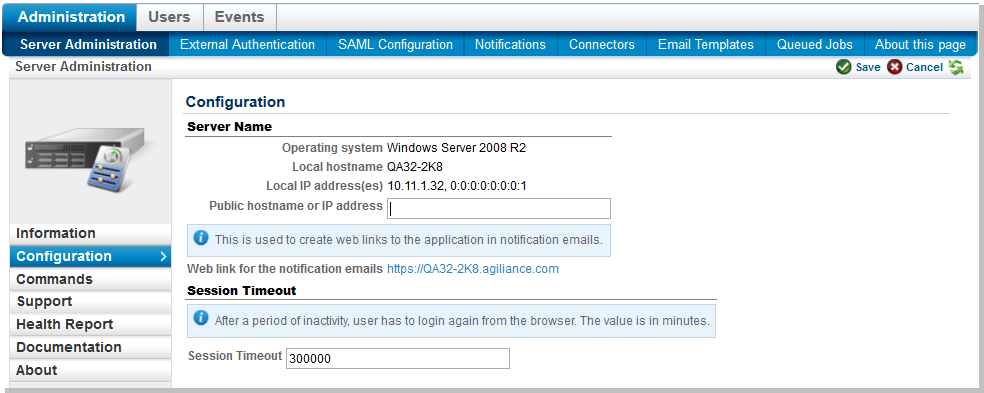
In the Public hostname or IP address field, type the IP address in dotted quad format (such as
127.0.0.1).Click Save.
The web link for Notification E-mails URL is updated.
Click on the URL to test the link.