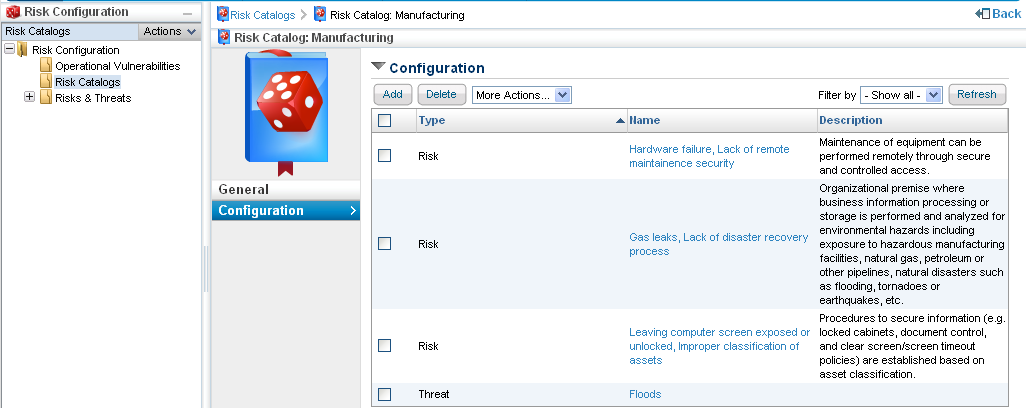A Risk Catalog is a named group of threats and risks that appears in the Risk Configuration > Risk Catalogs tree, available on the . To create or update a risk catalog, you need to have the Risk View and Risk Author permissions.
To create a Risk Catalog:
- In the RiskVision application, go to Risks > Risks. In the RiskVision application, go to Content > Risks.
- Select Risk Catalogs in the Risk Configuration tree.
- Click New. Enter Nameand Description.
- Click Save.
To associate risks and threats with a Risk Catalog:
In the RiskVision application, go to Risks > Risks. In the RiskVision application, go to Content > Risks.
Select Risk Catalogs in the Risk Configuration tree and select the risk catalog to open its details page.
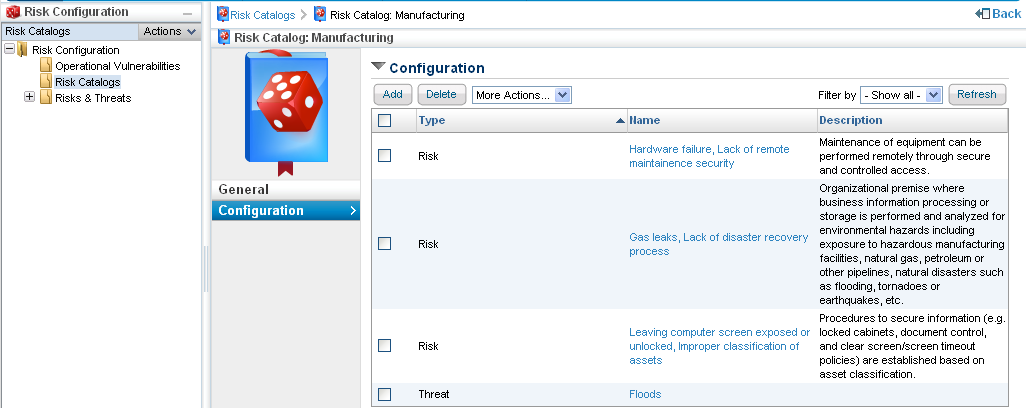
- Select the Configuration tab and click Add.
- The Select Risks/Threats dialog appears. Expand the Risks tree, select the box next to threat(s) and/or risk(s) of interest, and then click >> to move the selected threat(s) and/or risk(s) to the Risks/Threats box.
- Click Apply.