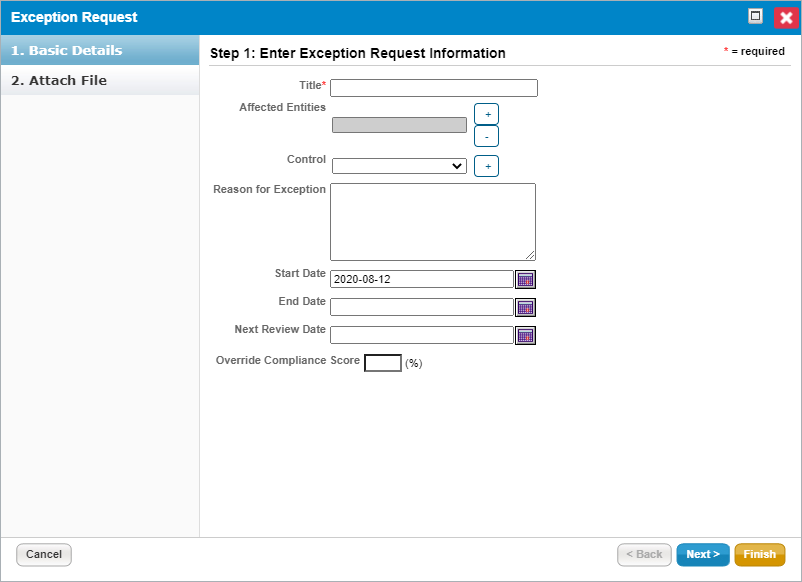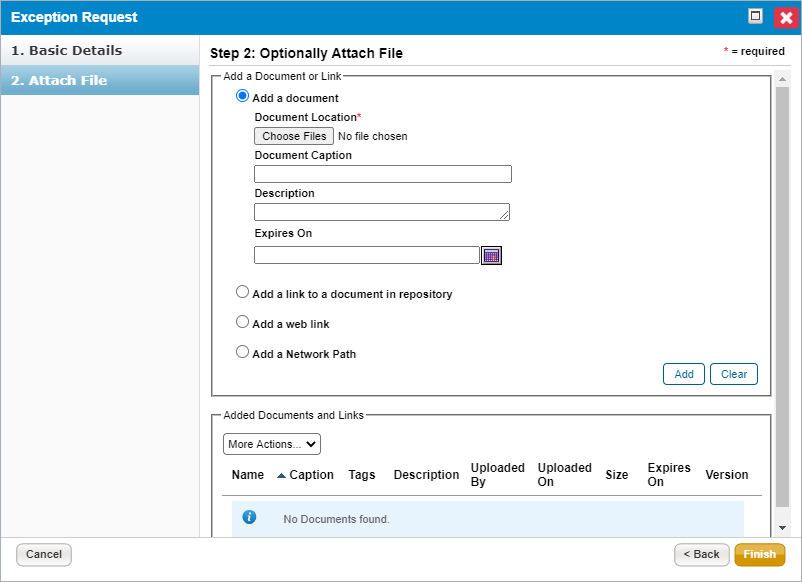This section explains how to request global exceptions for entities that are out-of-compliance with a control or subcontrol and you want to override the questionnaire and check results in the compliance and risk scores. The RiskVision solution applies the exception to all assessments with the entity-subcontrol pair. Setting an exception at the control level propagates the override to the subcontrols. If the questionnaire contained a subcontrol only, the global exception applies. You can also create an exception for a finding to override the finding's risk score. In order to request an exception, you must have Exception View and Exception Request permissions.
To request Local exceptions, that is, exceptions for a particular assessment, use the questionnaire. Stakeholders can access the questionnaire from
Folder | Sub-Folder | |
My Exceptions | By Stage | Review Sign-Off Closed |
By Type | Control Vulnerability | |
My Exceptions Delegated To Others | ||
My Undelegated Exceptions | ||
All Exception | By Stage | Review Sign Off Closed |
By Type | Control Vulnerability | |
All Delegated Exceptions | ||
All Undelegated Exceptions |
Note:
1. The folder name under the By Stage depends on the workflow stage names
2. All Exception folders are available only if users have the object Mange permission privilege.
To request an exception:
Go to Home > Exception Requests.
Click New. The Exception Request wizard appears.
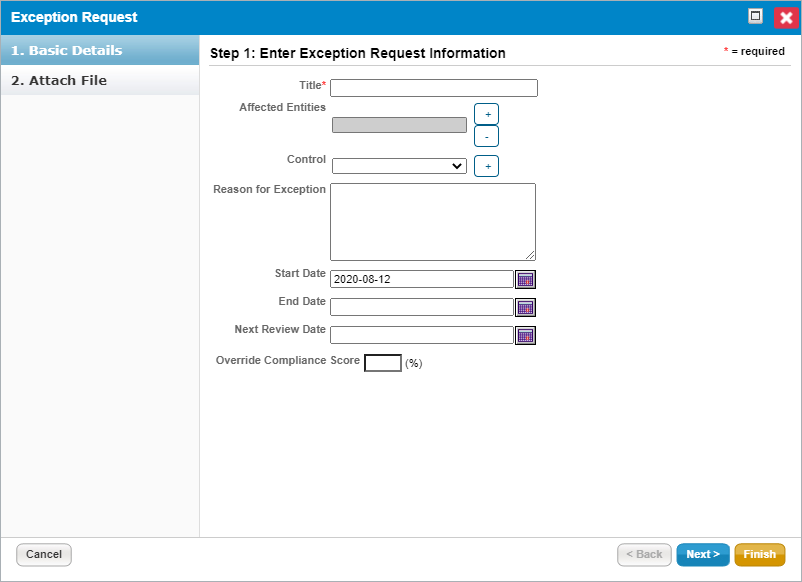 The Exception Request wizard.
The Exception Request wizard.
In the Basic Details wizard page, enter the exception information. For more information, see Exception Request Basic Details.
Click Next to continue.
Optional: Add a document from your desktop, link to a document in the repository, or URL. For more information, see Exception Request Attachments.
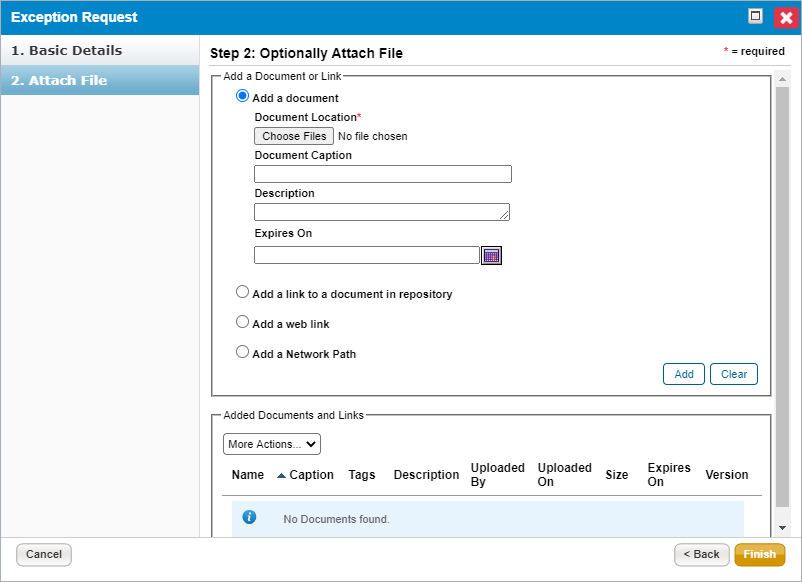 The Attach File section of the Exception Request wizard.
The Attach File section of the Exception Request wizard.If you cancel the attachment, it will appear to cancel the entire exception request. Wait a few moments and the exception request will appear without the attachment. - Click Finish to exit the wizard and to add an exception on Home > Exceptions page.
The exception has been created, but not requested. Go to the workflow page and submit the exception request. See Managing Your Exception Requests