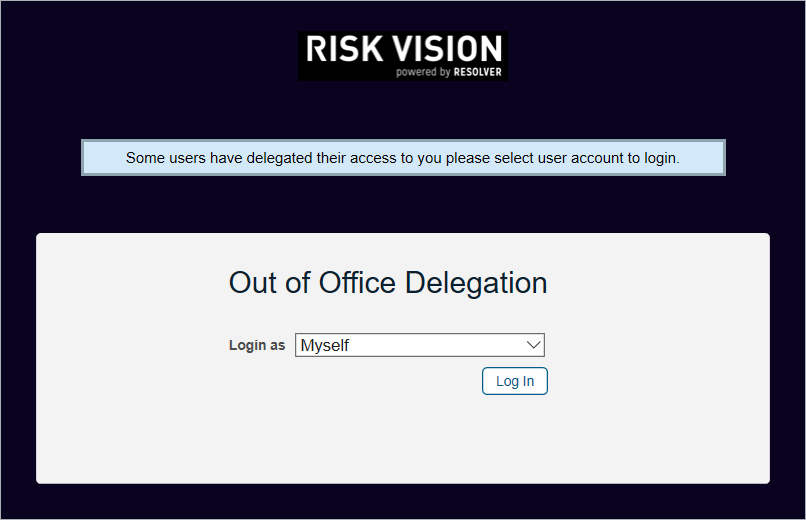You can log into the account of another user if that user or a RiskVision administrator nominates you to access the delegation. To learn how to delegate your RiskVision user account, see Delegating Your RiskVision User Account.
To access a delegated user account:
Open a browser and enter the RiskVision server URL.
- Enter your Login ID and Password, then click Log In.
- Click Login as and select a user account other than Myself, then click Log In. Myself will log you in to your user account.
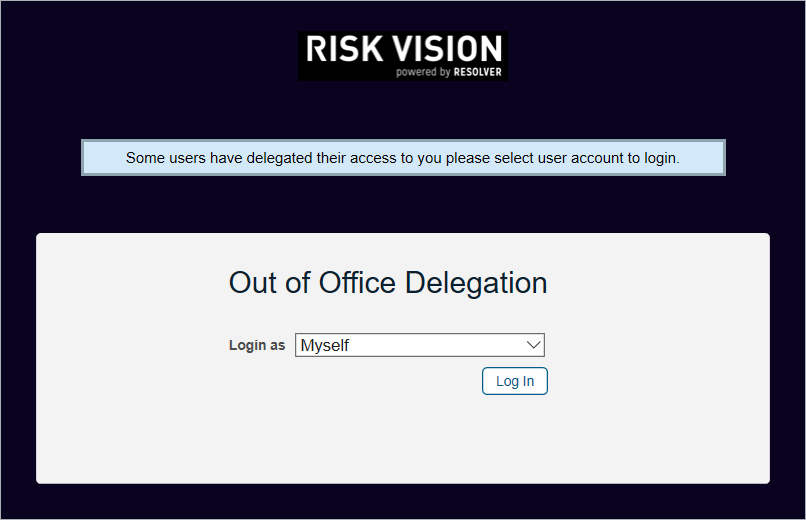 The Out of Office Delegation screen.
The Out of Office Delegation screen.
When you are logged into a delegated user account, you can perform any task permitted by that user's account permissions on behalf of that user. When the delegated user logs into RiskVision, the Current User will appear as Logged in as: delegated by [username].