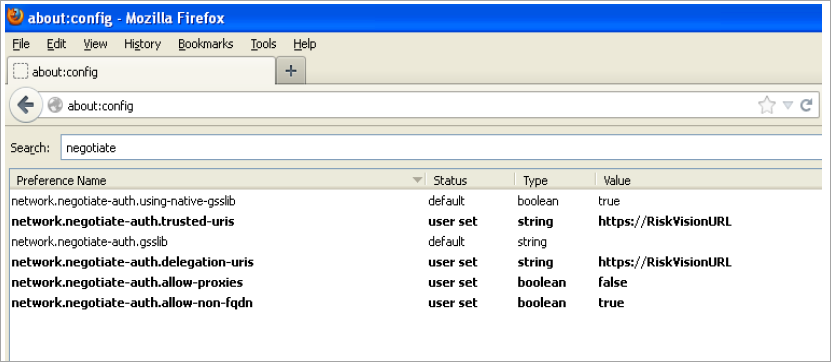By default, you will not be authenticated by Kerberos if you are using Mozilla® Firefox or Microsoft® Internet Explorer browser to access RiskVision Server. To allow a browser to support Kerberos AES 256 bit encryption, you must configure the settings specific to each browser type.
Mozilla Firefox
To configure Mozilla Firefox version 11.0:
- Open the Firefox browser and enter "about:config" in the address bar. A warning message is displayed. Click I'll be careful, I promise! to accept the warning and continue.
- Enter the string "negotiate" in the Search bar to search properties containing the string "negotiate." The browser displays the following properties:
network.negotiate-auth.delegation-urisnetwork.negotiate-auth.trusted-uris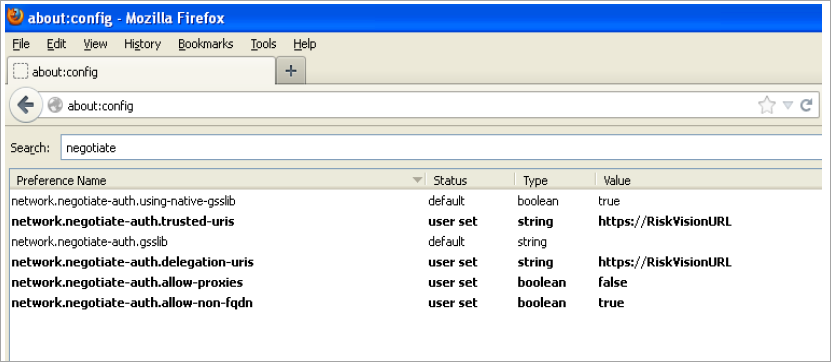
- Double-click or right-click each property, then click Modify. Specify the RiskVision URL.
Microsoft Internet Explorer
See Microsoft Internet Explorer for instructions. For information on debugging and troubleshooting Kerberos AES 256 bit encryption, see Debugging and Troubleshooting.