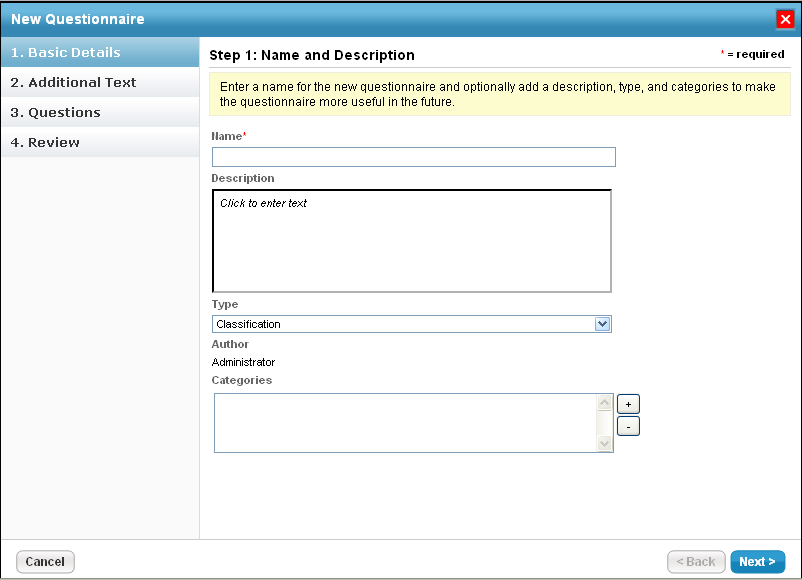You can use the system to assess your organization's awareness of a specific policy. Once a policy is created (and usually after it has been deployed), you can create a questionnaire that asks specific questions about the policy and launch an assessment that gathers data from specified questionnaire responders.
To create a policy awareness campaign:
Create and deploy the policy. See Creating a New Policy for more information.
Create a policy-awareness questionnaire:
- Click the Content tab > Controls & Questionnaires.
- Navigate the tree to Organization Content > Questionnaires.
- Click the New Questionnaire button. Give the questionnaire a name and description, as usual, and choose "Policy Awareness Campaign" as the questionnaire type. (See About Controls and Questionnaires.)
- The second tab changes to "Select Policies" when the questionnaire type is Policy Awareness Campaign. Select the policy created in the first step. Only approved policies are shown, by default.
Enter questions for the policy-awareness questionnaire. Click Finish.
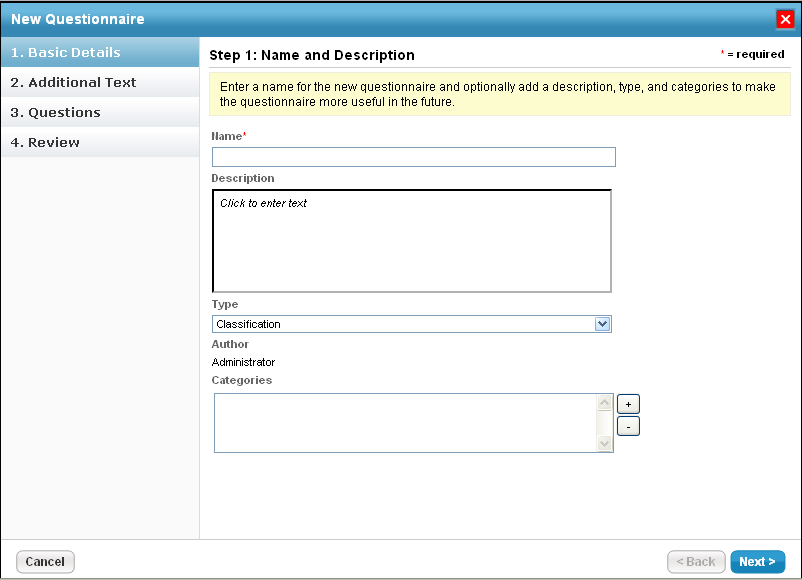
- Create a Policy Awareness Campaign program. See About the Program Wizard for more information.
- Click the Assessments tab > Programs.
- Click New to create a new Policy Awareness Campaign type program.
- Follow the New Program wizard. On the Risks & Controls step of the wizard, click the policy-awareness questionnaire that you created in step 2.
- Navigate to Controls > Organizational Content > Questionnaires.
- Select account Entities representing users in the system. The questionnaire will be sent to one or more owners of these account entities for their response, depending on the assessment workflow used for the program.
Once the program is launched, the specified users will receive the questionnaire and the policy.
You can build policy awareness questionnaire reports to see how many users are in compliance.