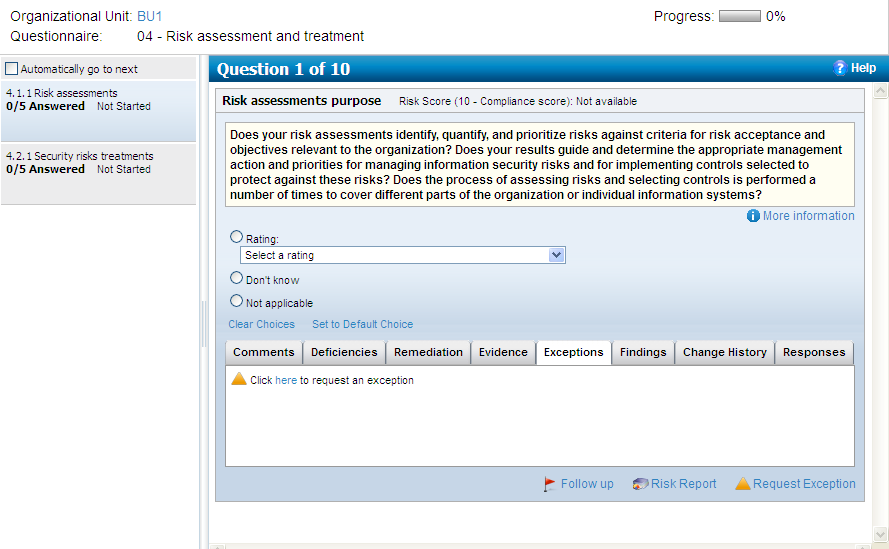Supporting information is an optional questionnaire preference configured by the Program Owner. All supporting information fields are logs which contain multiple entries. Each entry displays the name of the user who enters, along with the time stamp.
The following supporting information options are available:
Deficiency. Enter a text description of a deficiency corresponding to a question/control.
Remediation. Enter a text description of an action that has or will be taken to address the control.
Comments. Enter any additional comments or text that you want to record with the question response; answers with comments display an icon.
To add supporting information:
Open the questionnaire by clicking the questionnaire in the My Assessments section or by navigating to Home > Questionnaires and then selecting Work on this Questionnaire or Resume Questionnaire from the action menu in the questionnaire's row.
Go to the subcontrol. In the navigation pane, select the control. If there is more than one subcontrol, a table displays. Select the subcontrol title to open the question.
The question displays.
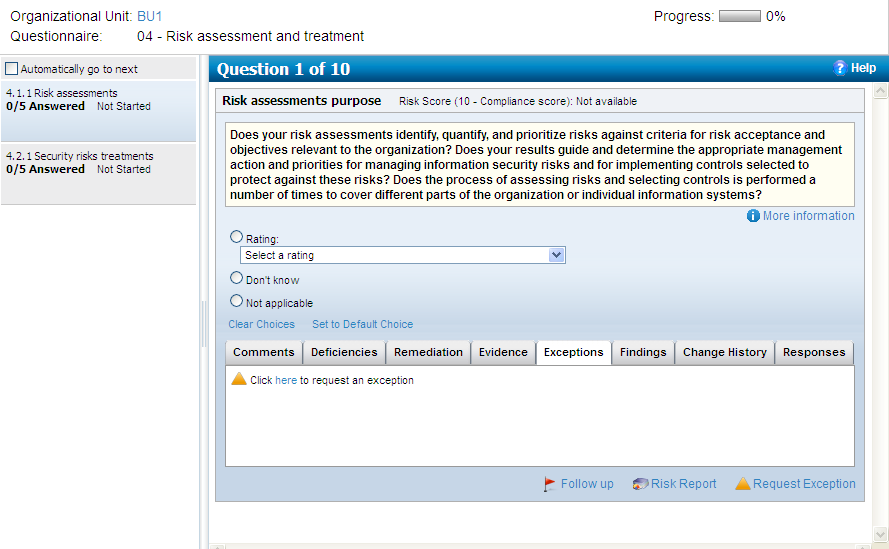
Go to the respective tab and click in the text box. A text editor displays.
Enter the description and click OK.
The text, your username, and a timestamp are attached to the answer.