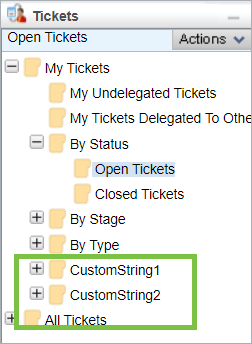In order to more easily sort tickets by their custom attributes, users are able to add their custom attributes as folder in the navigation tree to the left-hand side of the Tickets grid. Only the custom string attributes up to String25 can be added to the navigation tree.
To add custom attributes to the navigation tree:
Open the Agiliance.properties file.
Enter the Node Names of the custom attributes you wish to add to the navigation tree in the below property. You can add up to 25 new custom attributes. In the below example, the user has added CustomString1 and CustomString2:
com.agiliance.ticket.customAttributeIdToNodeName=customAttribute.string1:CustomString1;customAttribute.string2:CustomString2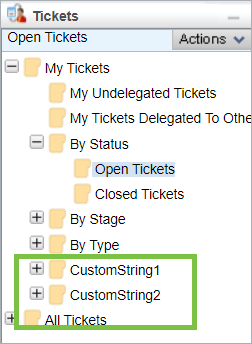 A navigation tree with the CustomString1 and CustomString2 attributes added to it.
A navigation tree with the CustomString1 and CustomString2 attributes added to it.
The attributes will be displayed in the Navigation Tree in the same order they are listed in the properties file.
Save and close the file.
Restart the Tomcat service.