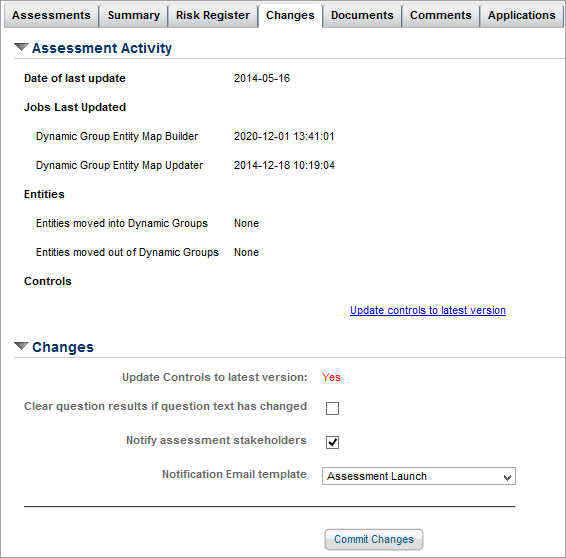You may want to update the content to incorporate the changes suggested by your auditors. When the content that is being used in a program is changed, you must update the controls to the latest version.
 | You must wait at least 30 minutes after executing the "Propagate Control Results" action before updating content. |
To update the controls to the latest version at the program level:
- Go to Assessments > Programs.
- Click the desired program to open.
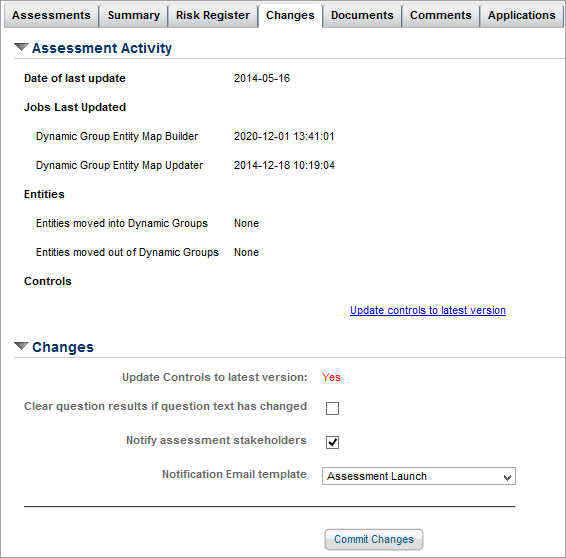
- Click the Changes tab, then click the Update controls to the latest version link at the bottom of the Assessment Activity section.
- Select the following options:
- Update Controls to the latest version: Yes is selected by default so that controls are updated to the latest version.
- Clear question results if question text has changed: If the questions in the content are changed, check this option to clear the answers to the questions provided by the stakeholders when a questionnaire is in progress.
- Notify assessment stakeholders: By default, stakeholders are notified about the change in content. Clear this option if you do not want the stakeholders to know about the change in content.
- Notification Email template: Select an appropriate template to send an email to stakeholders.
- Click Commit Changes.
Each time the workflow attached to the control or control objective is moved to the deployed stage, the version number is automatically incremented.
You cannot update the content changes for assessments in read-only or closed stage.