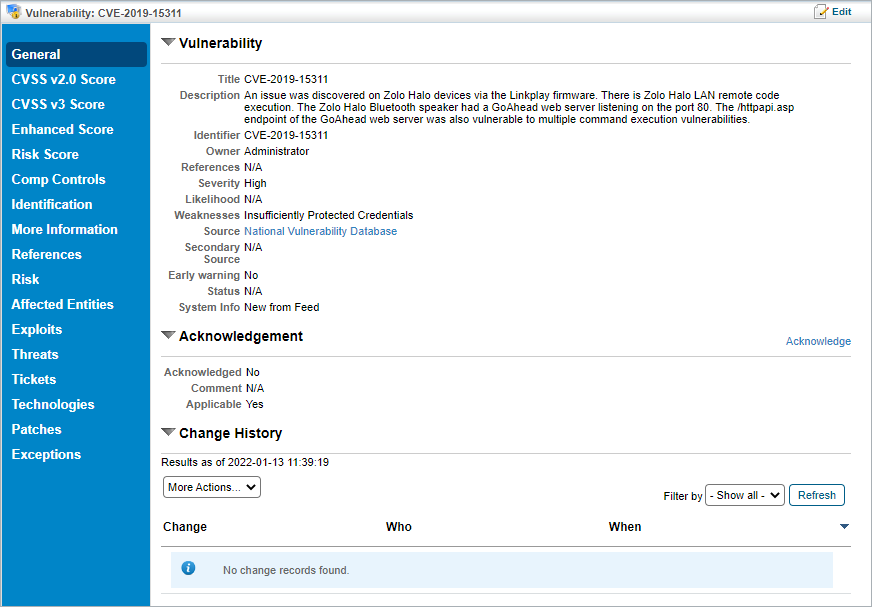The Vulnerability Details page contains assorted information to help you manage your remediation effort. This page contains a series of tabs that are used to:
- Acknowledge vulnerabilities to mark them as applicable or duplicate;
- Provide substantiation to remediate, examine, or work around vulnerabilities; and
Create tickets to resolve related vulnerability instances. Vulnerability instances represent the individual occurrences of the vulnerability on each affected entity.
To expand a vulnerability:
Open the Vulnerabilities menu.
- Click any page, such as My Vulnerabilities, Vulnerabilities from Scanners or Users, or Inferred Vulnerabilities.
- Select a vulnerability.
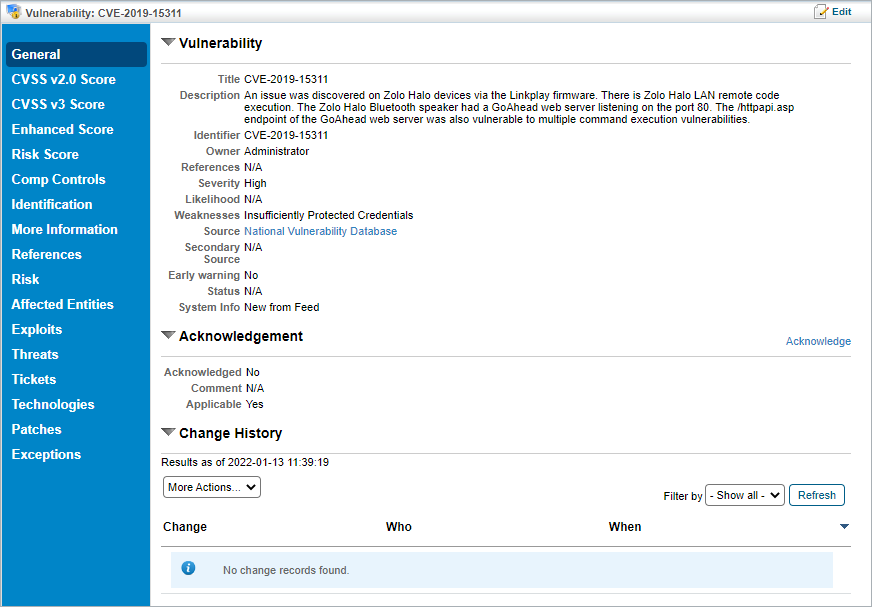 The Vulnerability Details page.
The Vulnerability Details page.
To update the information available on the various tabs of the Vulnerability Details page, you must have the Threats and Vulnerabilities View and Threats and Vulnerabilities Update permissions. The following table summarizes the different tabs available in the Vulnerability Details page.
TAB | DESCRIPTION |
| General | Displays information, such as severity, likelihood, and source. Allows users to assign an owner and status to the vulnerability. |
| CVSS v2.0 Score | The Common Vulnerability Scoring System is an open framework for communicating the characteristics and impacts of IT vulnerabilities. RiskVision displays each vulnerability's CVSS score in detail, breaking down the base score, impact, and exploitability sub-scores, as well as the temporal and environmental scores. |
| CVSS v3 Score | CVSS v3 will provide a better indication of the relative severity of vulnerabilities, because it better reflects the true impact of the vulnerability being rated in software components, such as database servers or middleware. The title of this tab's page, as well as its score sections, will be displayed as either 3.0 or 3.1 depending on the vulnerability's CVSS version. |
| Enhanced Score | Displays the Enhanced Score of a vulnerability. For scanner-reported vulnerabilities, it is not uncommon that the vulnerability will map to multiple CVE's. When this happens, the Enhanced Score tab will have several lines, one for each mapped CVE, and the Enhanced Score will be the sum of the Enhanced Scores for each of the mapped CVE's. |
| Risk Score | Displays all of the input vectors used to calculate the Entity Criticality Factor in columns, with their appropriate values. Also displays the Vulnerability Risk Factor and resultant Risk Score. Risk Scores are calculated at the following levels:
|
| Comp Controls | Displays all of the vulnerability compensating controls attached to a vulnerability. Allows users to add existing controls to a vulnerability and to edit the detection and protection values of a control. |
| Identification | Provides vulnerability IDs that have been identified together for a vulnerability, such as when you're using multiple scanners. |
| More Information | Shows attached information using the rich text editor interface to provide more information related to the vulnerability, such as how it affects your organization and any available workarounds. |
| References | Shows mapped vulnerabilities to organization and industry-defined controls. |
| Exploits | Displays exploits linked to vulnerabilities. |
| Risks | Displays risks associated with vulnerabilities in your environment. |
| Affected Entities | Shows the entity groups that have technology affected by the vulnerability. These groupings are defined in Threat Management Preferences. To view specific entities, select one or more groups and click View Entities. You can create a ticket or add to an existing ticket for entities collections on this tab. If the user has a filter preventing him or her from viewing all of the individual entities attached to an entity group, he or she will see the following message at the top of the screen:
|
| Tickets | Displays tickets associated with a specific vulnerability. |
| Technologies | Lists the technologies associated with the vulnerability. Use this tab to create and manage technologies. NOTE: By default the property in the Agiliance.Properties file that displays Technologies in this tab reads as cpe.uri.regexp.criteria =version:rightMatch::update_:rightMatch::edition:equalsMatch::language:equalsMatch::software_edition:equalsMatch::target_software:equalsMatch::target_hardware:equalsMatch::other:equalsMatch which shows technologies as per wild card match. To change the criteria of the displayed technologies in the Technologies tab, users can change the operator of the desired column to rightMatch, equalsMatch, or anyMatch in the above property. |
| Patches | Once vulnerabilities have been disseminated to vulnerability administrators, the vulnerability instances are fixed with a patch, usually provided by the vendor. Connectors such as the IBM Tivoli Endpoint Manager Connector can provide information about available patches. |
| Exceptions | Shows exceptions associated with a specific vulnerability. Users can also create new exceptions and add them to the vulnerability. |
| Threats | Lists the threats associated with this vulnerability. |