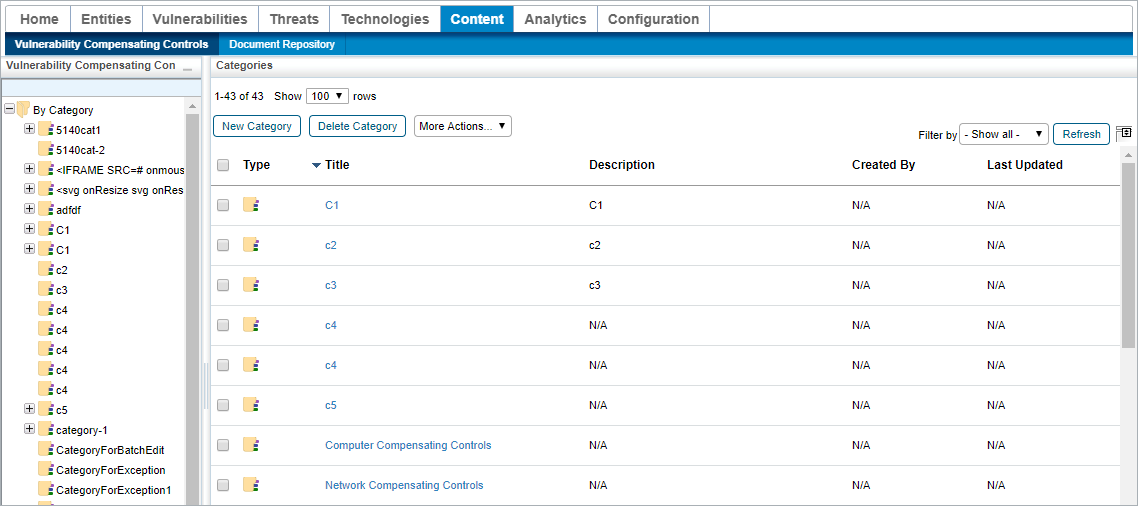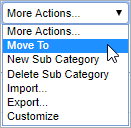While individual vulnerability compensating controls cannot be exported or imported, RiskVision does allow for the importing and exporting of categories and sub categories as .xml files. This allows for the categories, the sub categories, and their related compensating controls attached to them to be transferred between servers.
To export categories and sub categories:
In the Threat & Vulnerability Manager application, click Vulnerability Compensating Controls in the Content menu.
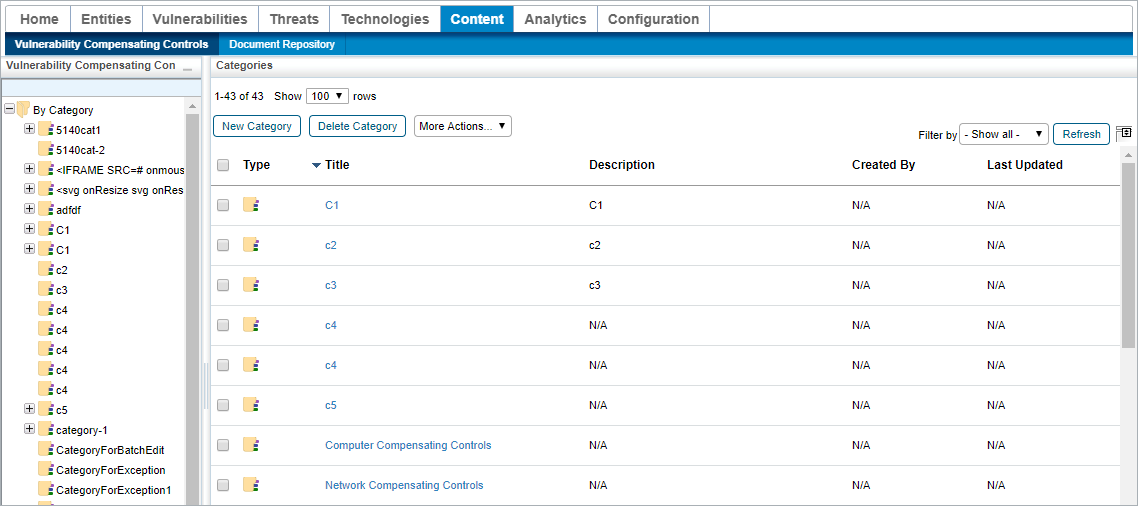 The Vulnerability Compensating Controls root page.
The Vulnerability Compensating Controls root page.Optional: If you just wish to export a sub category, click on the category that contains the sub category you wish to export.
- Click the checkbox next to each category or sub category you wish to export and select Export from the More Actions... select list.
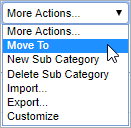 The More Actions... select list.
The More Actions... select list.
To import categories and sub categories:
In the Threat & Vulnerability Manager application, click Vulnerability Compensating Controls in the Content menu.
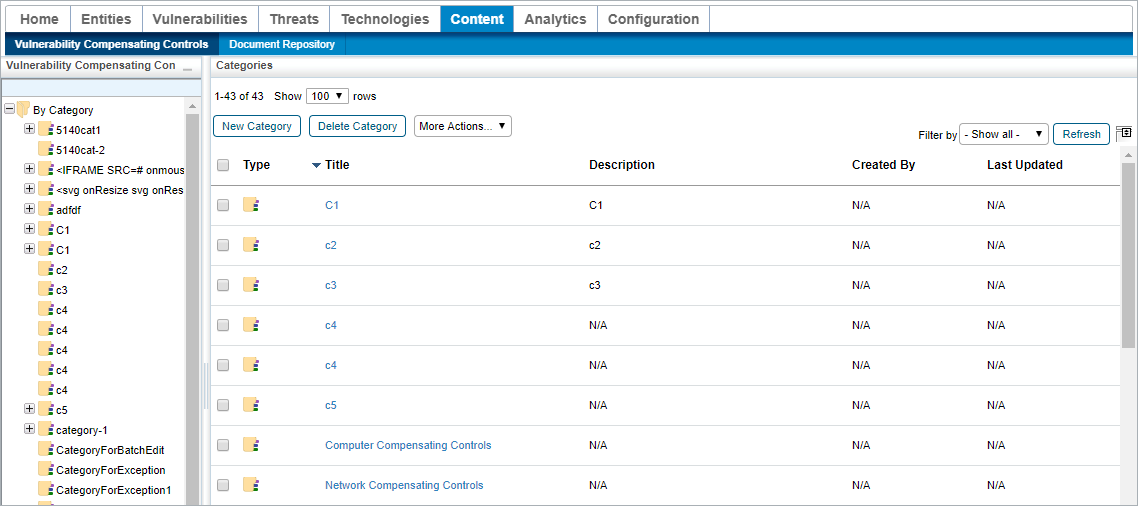 The Vulnerability Compensating Controls root page.
The Vulnerability Compensating Controls root page.Optional: If you wish to import a category or sub category into an existing category, click on the desired category.
- Click the checkbox next to each sub category or compensating control you wish to transfer and select Import from the More Actions... select list.
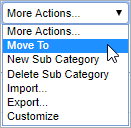 The More Actions... select list.
The More Actions... select list. Click Choose File.
 The Import Vulnerability Compensating Control window.
The Import Vulnerability Compensating Control window.
Select the .xml file you wish to import and click Open.
Click OK.