Entities can be associated with multiple nodes in an enterprise's organizational hierarchy. For example, the hierarchy might be defined by location and division. An entity might belong to a particular department and may be located in a particular facility.
In previous versions of RiskVision, each entity had single-value fields for organization, division, and subdivision.
Associated nodes are in the organizational hierarchy with an entity on the General tab of the entity.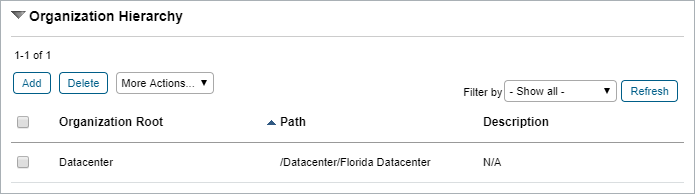 The Organization Hierarchy in the General tab of an entity.
The Organization Hierarchy in the General tab of an entity.
Your organizational hierarchy defines your enterprise. You can define various hierarchies and combine them to cross-categorize your entities. For example, your organizational trees might be defined based on:
- Organization: Division, subdivision, department, group.
- Location: Country, region, facility, building, floor, section.
- Function: Retail/b2b, industry, market.
To create an organization node:
- Go to Entities > Group Definitions and click Organizational Hierarchy in the tree.
- Click New Organization Group, or navigate to an existing node and click Actions > New Child.
- Click Go and enter the new child node's name and description.
- Click Save.
Note:
- Nodes can also be copied, moved, and deleted using the Actions dropdown menu.
From release 6.5 SP1 HF3 on, the organizational hierarchy supports a maximum number of 15 nodes.


